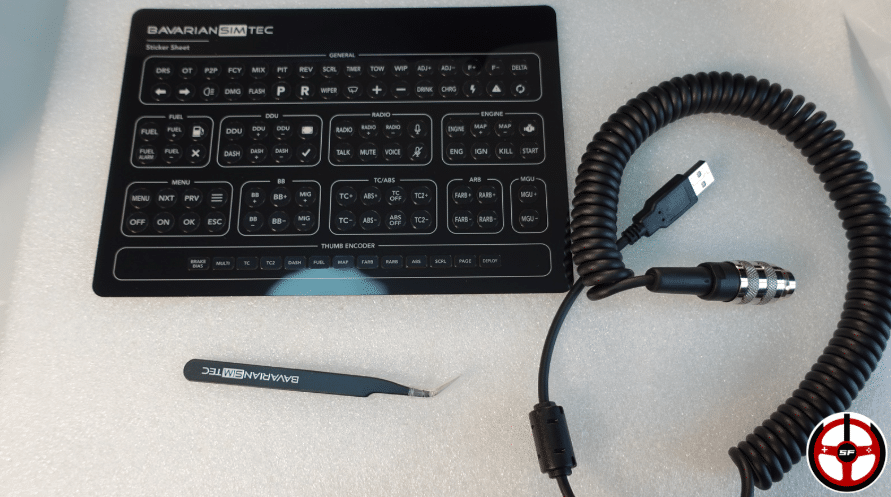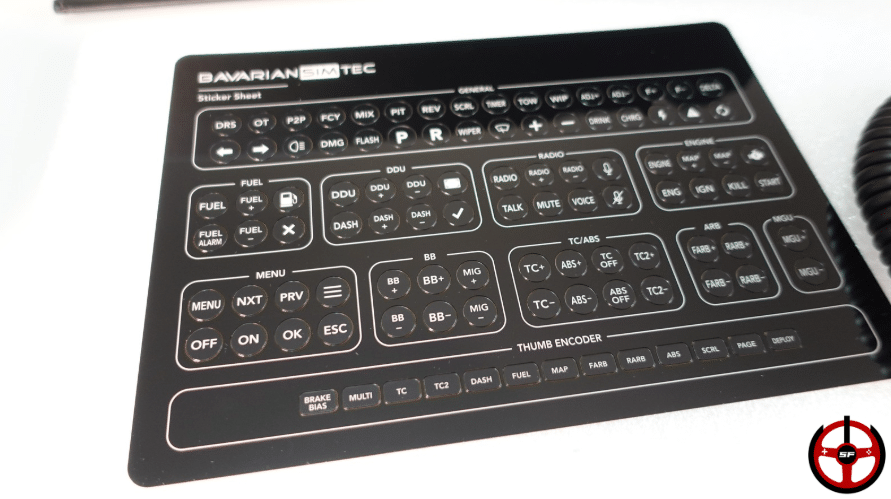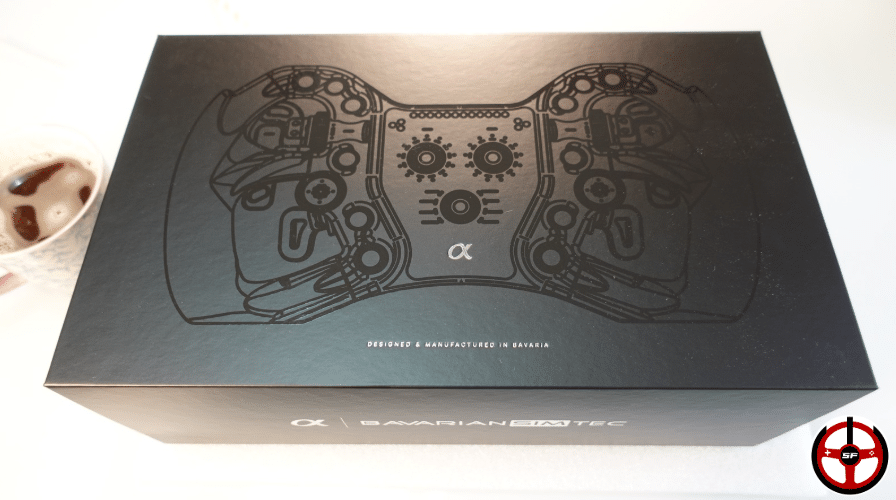The Bavarian Simtec Alpha steering wheel unveiled a few months ago by the German brand claims to be a concentrate of innovation and ergonomics. To verify this, we decided to buy one and test it for a month. So, does this model, priced from €976, shatter the competition? Let’s find out!
Price, promo code and deliveries
Technical specifications of the Bavarian Simtec Alpha

| Diameter Weight | 29.5cm 1.407Kg in 6-pallet version and without QR. |
| Materials | CNC aluminum, plastic. |
| Grips | Ergonomic soft silicone |
| Paddles | 2 magnetic paddles for gear shifting, 2 magnetic paddles for additional functions, 2 analog paddles (axes) for Dual Clutch, for example. |
| Vane operating noise | 76dB |
| Customizable buttons | 12 backlit configurable buttons, 2 rotary encoders ( /-) clickable at thumb level, 2 clickable rotary encoders ( /-) at center of steering wheel, 1 clickable 8-position encoder for multi-link functions 2 7-position switches. Total: 62 functions. |
| Lap counterLEDs | 12 configurable LEDs. |
| Flag display LEDs | 3 configurable LEDs on each side. |
| Screen | No |
| Quick Release | Standard: 3x70mm center distance for mounting the QR of your choice. Optional: 6x70mm and 3×50.8mm adapters |
| Compatibility | PC – All bases on the market with QR sold separately. Software – Simhub and PitStop App |
| Options | Standard model (2 pallets) 976,12€, Advanced model (6 pallets) 1130.40€, the one we tested. |
| Price | from €976.12 incl. VAT (20%) |
Design and ergonomics
The adventure begins with unpacking. Flo and I discover the magnetic cardboard box which, when opened, reveals the steering wheel. I won’t hide the fact that there’s always a little “wow” effect when it comes to Bavarian steering wheels, and this one is no exception.
Under the steering wheel, you’ll also find the USB cable with its aviation plug, which will be used to connect the steering wheel to the PC. Also included are a clip and a sheet of acrylic stickers (ideal for durability over time) for customizing the buttons.
The shell is made entirely of CNC aluminum, with an exemplary finish. There are no visible screws on the front panel, and the shapes are finely crafted. Thinness is also impressive, ranging from 21 to 12mm without sacrificing overall rigidity.
around the steering wheel are 6 backlit buttons (4 LEDs each). In the center are 3 clickable rotary encoders. They’re all encircled by backlit numerals and annotations that will adapt to the vehicles you’re using in-game. More on this later in the article.
The central faceplate is covered by a sticker featuring all these annotations. This is perhaps the first slight criticism I’d have of the finish, but also of the customization. I couldn’t modify the functions written around the rotors.
On the thumbs, there are two new gold-colored clickable rotary controls. The one on the left will be used for Multi-Link (more on that below). Finally, two 7-position kinky switches are also present within reach of the thumbs for navigation in game menus, for example.
In the box :
- Bavarian SimTec Alpha steering wheel
- Spiral USB cable (3m),
- QR Codes for instructions
- Acrylic sticker sheet,
- Pliers for attaching stickers.
The grips are very well designed

When it comes to ergonomics, the most striking thing about the Bavarian Alpha is its grips. They are made of silicone with a hardness of 60 ShoreA (i.e. a little soft under the fingers) and are hollowed out to perfectly fit the shape of the fingers. The 35mm thickness at the thickest point had me worried that Flo, with her small hands, would have trouble using it. But the indentations for hand placement meant she enjoyed it as much as I did. At the back, there are even places to place the index fingers and passages to wedge the middle fingers, in short, it’s just insanely ergonomic for potatoes!
Two to six rear paddles

Two steering wheel options are available. The basic version has just 2 magnetic paddles, and in my case, I opted for the Advanced version with its 6 paddles and carbon-fiber pads:
- Shifting is performed by 2 magnetic paddles, adjustable over a 5mm width.
- Additional functions are available via 2 other magnetic paddles just above. These are not adjustable in width.
- Finally, 2 analog paddles with progressively harder movement are used for the Dual Clutch or any other Axis you may require. They are adjustable over 5mm in width.
I’d like to take this opportunity to say a few words about the analog paddles and their progressive hardness. This is something quite rare that I’ve personally only encountered on GSI steering wheels so far. Some people love it, others don’t like it at all. For my part, I find that this progression in hardness allows us to better dose our use of the paddles compared to linear models, but that’s a matter of personal preference.
Installing the Bavarian Simtec Alpha on any base
At the rear of the steering wheel, we don’t find a completely conventional mounting layout. There are 3 screw holes, which will be useful if you have a QR with a 70mm center distance. And 4 screw holes placed in a rectangle around the center of the flywheel. These 4 screw threads will be used to fit the adapter (sold separately) 6x70mm and 3×50.8mm. Personally, I used the adapter and the Asetek QR customized by Bavarian (because the plug inside is different on their steering wheel).


How to connect the steering wheel to your PC
To connect the steering wheel to your PC, you’ll simply need to use the cable with DIN aviation and USB plugs (except for Asetek users, who use the Asetek QR sold by Bavarian). Don’t hesitate to use the supplied extension cable if necessary. All that’s left to do is to have your steering wheel recognized by the SimHub software. If you don’t already have it, here’s where to download SimHub!
- Open SimHub,
- In the Devices tab, click on ADD new Device,
- Select the Bavarian Alpha from the list, then click OK,
- That’s it!
SimHub profile for the Bavarian Simtec Alpha
The brand offers a basic SimHub profile to get you started with your steering wheel without having to worry about the display settings on the backlit buttons. Above all, this profile lets you use Adaptive BeamTec and Multi-Link without having to configure anything. With this profile, you’ll be able to drive Assetto Corsa Competizione and iRacing with all the latest information, depending on the vehicles you’re using.

On the other hand, if you want the same info for other games, you’ll have to switch to Daniel Newman’s profile (included). Then, as always with SimHub, you’ll add/modify/customize every aspect of the steering wheel displays.
The Bavarian PitStop App
At the time of our test, the Bavarian software is not yet available. As soon as it is, I’ll update the article 🙂
Coming soon in the article (but already present in the video):
- Configuring SimHub
- Configuring the steering wheel with Edit Mode
Comfort and sensations on the track

After a month in its company, I have to admit that we really liked this steering wheel on the track. Its displays are clear and easily distinguishable, and the Adaptive BeamTec seems an obvious choice… It’s a pleasure to hold, thanks to its well-designed grips.
But there’s a but. It’s not a super-versatile steering wheel. Let me explain: although you can access the multi-link to change the function of the left-hand rotary encoder, you can’t change the names assigned to the multi-link functions. As a result, even if it is possible to configure functions other than those displayed, we have to admit that this is not the most “practical” option. As a result, you end up with functions that may be missing if you like to ride multi-categories or if you mainly ride Formula. If we had the option of changing the annotations around the Multi-Link rotary, it would clearly make all the difference!
As it is, the most fun and the most practical use of the steering wheel is to be found on GT cars.
What is adaptive BeamTec?

It’s a function specific to the Bavarian steering wheel, which perfectly adapts the display around the ABS and TC rotary selectors to the vehicle you’re using. It works as standard with iRacing and ACC, but can also be used with other simulations, thanks to Daniel Newman’s profile.
So what does it do in practice? It will change the color of the LEDs around the rotary to match the car’s settings. In red, you’ll have the “OFF” setting. In sandy yellow, the settings for dry track, in blue for wet track and in green the setting that’s active at the moment. Settings that don’t exist on your car are not illuminated.
When you change cars, the steering wheel will automatically retrieve the information in play and update the displays. But on top of that, let’s imagine that your car only has 3 ABS settings available, for example… Well, you can go from 0 to 3 as usual. But if you turn the selector once more to “4”, it will return to zero by itself.
It’s super smart and very practical. After using it, I can’t understand why other brands don’t do this!