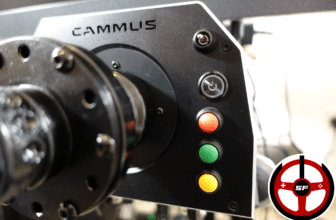Cammus has a great idea! No need for a pedalset, the gas pedal and brake pedals are integrated directly on the steering wheel. Not with analog paddles, but right where our thumbs rest. Does it work well? Is it pleasant to use? Are the epedals responsive and precise? Let’s find out about the Cammus ePedals.

The Cammus C5 already existed
Cammus ‘ first Direct Drive was the DDWB 15Nm, followed by the LP8 8Nm. Getting lower and lower in power, they released the Cammus C5 Direct Drive. A base, a flywheel and an integrated stand (optional). But the fan is included! And it’s very efficient. We’ve already tested it: it’s aimed at simracers with a small budget and limited space.
Cammus has come up with a little revolution by adding pedals to the Cammus ePedals steering wheel. If the C5 already had integrated paddles (albeit very small ones), they had the merit of being present. Now they’ve gone one step further, integrating the pedals into the steering wheel.
The innovation is such that the gas pedal will be on the steering wheel at the level of the right thumb, and the brake in the fold of the steering wheel on the left thumb. This will reduce hand and finger movements to a minimum, but will it have any impact on performance?
Technical specifications
On the Cammus ePedals, you’ll find the steering wheel, the base, the optional stand (although the fan is supplied), the paddles and the pedals. Let’s take a look at the technical specifications.
| Compatibility | PC |
| Dimensions | 6.7mm thick for steering wheel and base (not including stand) |
| Motor | Direct Drive |
| Power | 5Nm holding and 6Nm peak |
| Turning range | 180° à 2520° |
| Connections | 1 USB output to PC, 1 power supply, 1 connection for integrated fan, 2 USB-C for connecting a pedalset, shifter or handbrake, for example. |
| Installation | Optional: 2 steel table clamps Steel stand with 3 tilt settings |
| Wheel mounting | Fixed |
| Customizable buttons | 20 configurable buttons, 3 rotary selectors (can be incremental or positioned) |
| Wheel diameter | 28cm |
| Materials | Carbon fiber front panel, CNC aluminum |
| Pallets | 2 mini-pallets |
| Lathe counter | 10 configurable LEDs |
| Display | 1 inch OLED 3 digits |
Installation of Cammus ePedals

For installation, without taking the table clamp option, the center distances are:
– width: 80mm
– length: 65mm
The table clamp has plenty of holes for easy mounting wherever you like. It’s preferable to take the installation option with the stand, to place the fan more easily and tilt the steering wheel as you wish, for greater convenience.
Design and ergonomics

Small and compact, you can take it with you wherever you go! The design has been thought out so that everything is integrated into the steering wheel. A 5Nm base, a 28cm steering wheel that does its job, even if you can feel that the leather is cheap, it’s not unpleasant to drive with.
I like the fact that everything falls to hand. I have to admit that the analog paddles usually found on steering wheels don’t work for me. Here, without moving my fingers, I accelerate and brake. I make very few movements, and that’s crazy. The rear paddles are tiny, so driving with gloves on is impossible.
On the other hand, it takes some getting used to. Playing with finger pressure to accelerate or brake is not easy at first. You need to be able to mentally visualize where the beginning of braking is and where the end is to understand how to use them.
I quickly found my feet with the gas pedal. But I still have to adjust the brake settings, as I still end up in the ditch too often. I should point out that I have small hands, so the brake button is just a little too far away for me. I think big hands will have less of a problem. In fact, Sam was quicker to find his feet on the brake than I was.
Software
Base settings
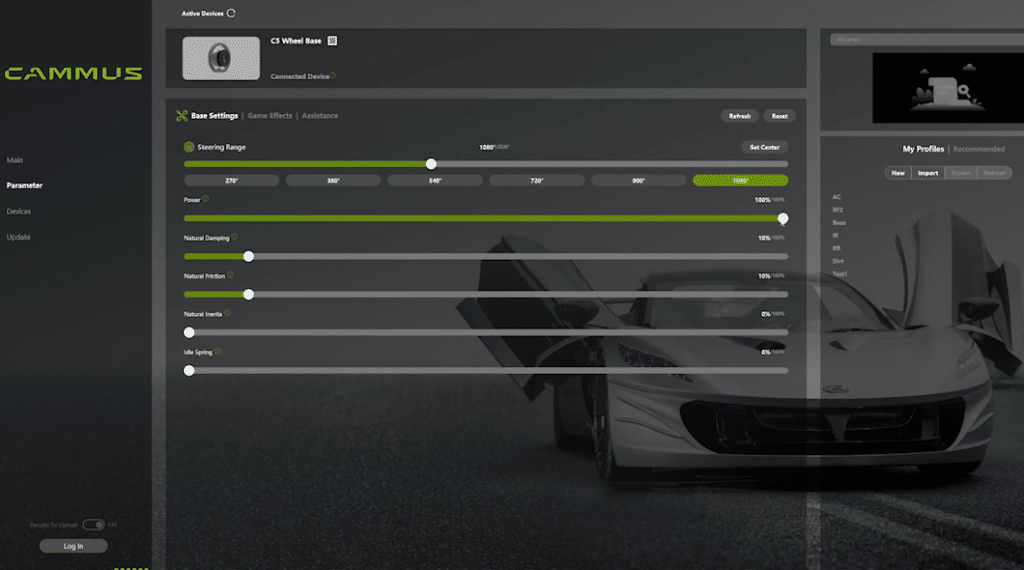
Out of the box, power is at 50% (tip: set to 1080° for the steering angle and let the games work out what to do with the steering angle), friction was at 50%. The more you increase friction, the more you erase defects. But this comes at the expense of base responsiveness and fine detail. A little tip for friction and damping: set these 2 settings to 10% to keep responsiveness and erase defects.
As a reminder, damping is the damping force of movement. When you throw the steering wheel, it will continue its travel but will be braked by this damping force. Friction, on the other hand, blocks movement. Inertia adds motion to motion. And the idle spring is the return to the center of the wheel.
Game effects
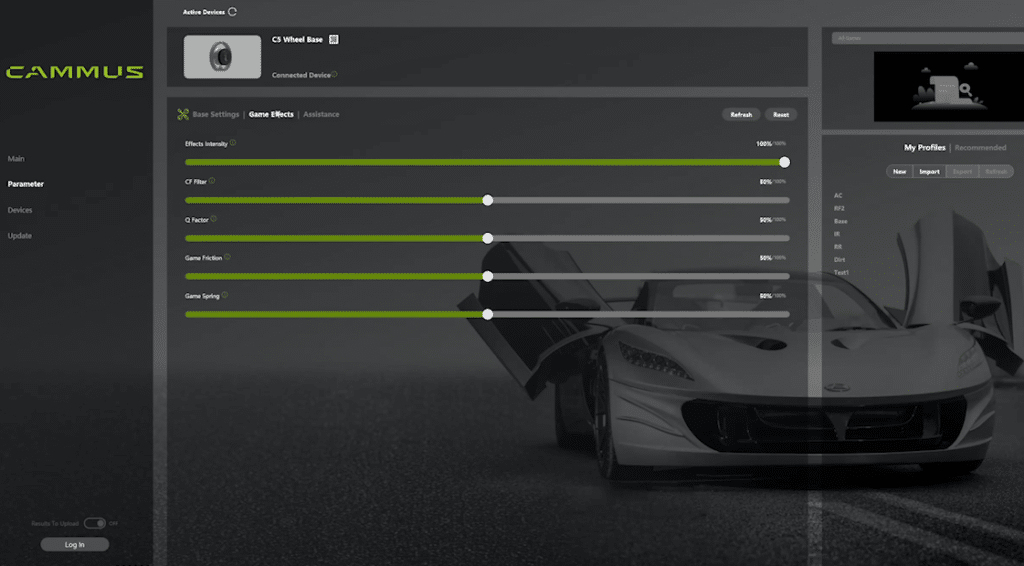
These are all the in-game effects that you can attenuate to a greater or lesser extent, depending on what you want. Personally, I prefer to modify them directly in the game rather than adding filters on top of filters.
Support
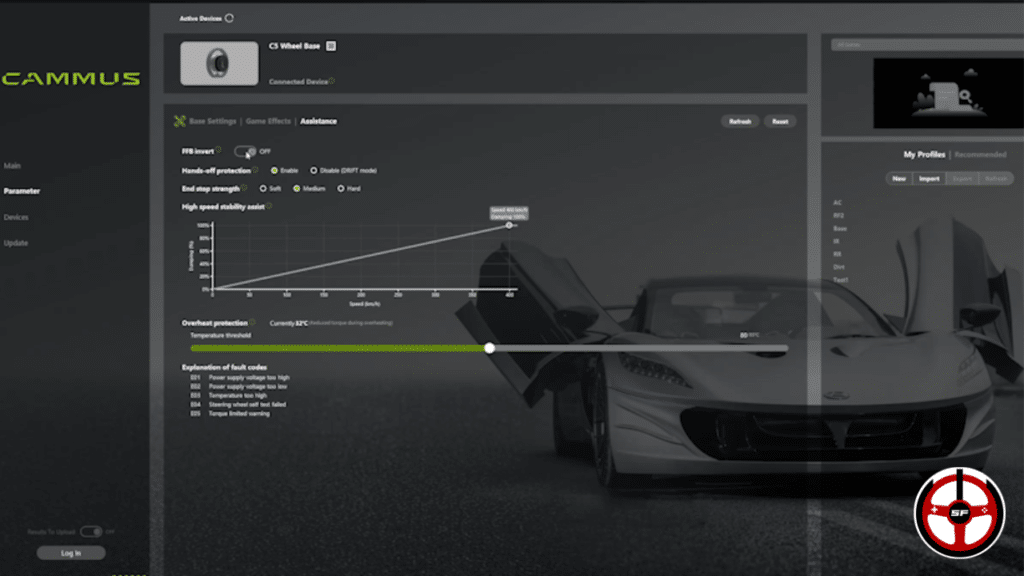
We find :
- Force feedback inversion. Tip: change it in-game, otherwise you’ll have to change it every time, or save it on your profiles.
- Hand off protection: the base detects that you’ve let go of the wheel and stops the force feedback.
- End stop: this is the force with which the handwheel stops at the end of its travel. 3 possible settings:
- Soft, which feels like a sack of flour not too tightly packed,
- Medium, like an inflated beach ball,
- Hard, which gives the impression of an inflated soccer ball.
- High speed stability assist: the faster you go, the greater the damper effect.
- Overheat protection: the maximum temperature at which the base will lower the force feedback to avoid overheating.
Devices
Steering Wheel
Maximum steering angle
Here you’ll find our buttons, rotation angles ranging from 90° to 2520°, etc.
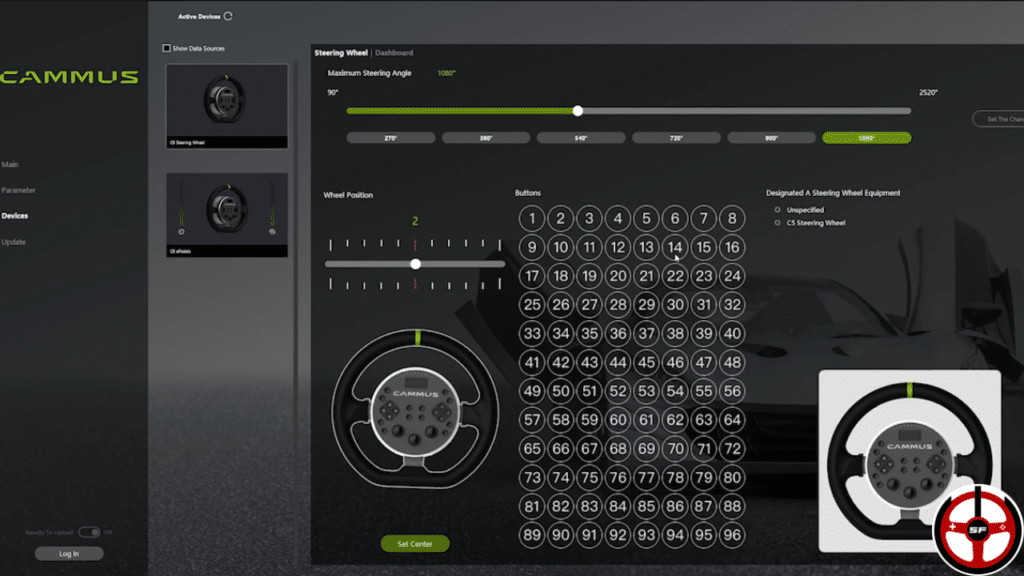
Dashboard
You can set the brightness of the dashboard and the color of the LEDs, and there are 5 presets. This is where you’ll find the rotary settings, which can be set to incremental or positioned base.
ePedals
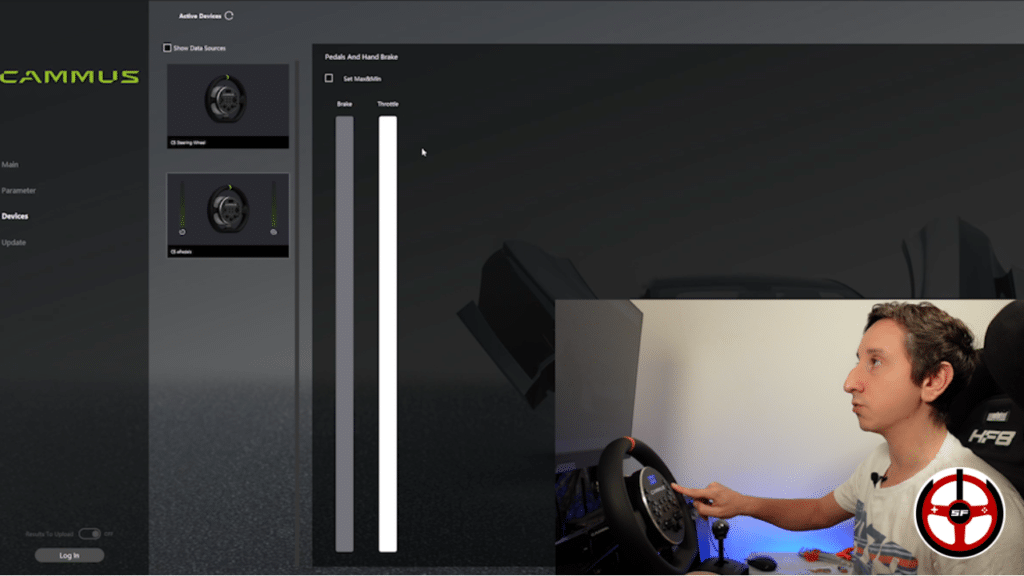
We have these 2 settings: one for the brake and one for the gas pedal. If I press with my thumb on the right, I engage the gas pedal. The harder I press, the faster it goes.
Calibration is easy. On the downside, there’s no curve management. Perhaps this option will appear in future updates.
Comfort and feel
Where’s the pressure level? This is my first impression of the Cammus ePedals. Unlike buttons on which you can see and feel the end, on these epedals I wondered where my bearings were. Obviously, as I tested on several circuits and with several vehicles, I understood how to drive and got used to it. I thought it was great fun.
On the other hand, my fears came to the fore when I lost control. Usually, I press down on my brake pedal. But here, my pedal is on the steering wheel, which is going in all directions… So I was a little more at risk of hurting myself, even though we’re on a 5Nm base.
Sam had a few misses on the throttle and it took him a little longer to get used to it, as he’s used to conventional pedalsets. Nevertheless, I find the idea extremely interesting and innovative.