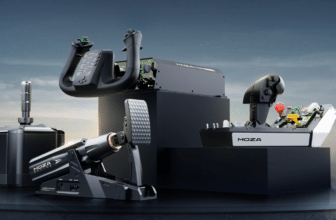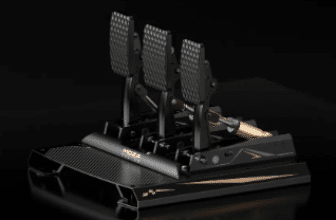The new Moza FSR wheel enters the Formula-type simracing wheel scene. With its 4.3″ LCD screen , carbon finish and extended functionalities, it spearheads the Chinese high-end.
To make matters worse, it comes with a price tag of €689. A trifle when compared to other high-end Formula-type steering wheels with on-board LCD screens. Quite simply, with the exception of the Thrustmaster SF1000, all the others are well over the 800€ mark.
Today, I’d like to take a look at this model. To find out where Moza had to make compromises (if any) on the model to keep the price down. And to check whether this is indeed THE steering wheel that should join your chassis.
The Moza FSR and its features

- Base compatibility: Moza R9, R16, R21 (R5 base is NOT compatible)
- Console compatibility: PC
- Vibration: No
- Wheel diameter: 28cm
- Materials: Carbon fiber, aluminum, plastic, perforated leather
- Paddles: 2 magnetic shift paddles, 2 clutch paddles (double clutch) with photoelectric sensors
- Customizable buttons: 10 backlit buttons, 5 rotary encoders on center plate, 2 clickable thumb switches, 2 clickable joysticks
- Lap counter: RGB strip with 10 LEDs
- Display: 4.3″ LCD
- Connections: NRG-type Quick Release (50mm)
- Weight: NC
Moza FSR in brief !
Design and ergonomics
Let’s face it, 8 times out of 10, when someone tells me they want to buy a Moza, the No. 1 argument is the look. And I have to admit that when I bought the R9 rig and GS wheel, I too was taken in by the beauty of the gear.
The brand clearly knows how to make its products desirable. Whether it’s the choice of materials, finishes or colors. From a design point of view, it’s almost flawless. The carbon plate is superb, and the backlit buttons, whose color you can change, allow just about any folly. Even the LED display stands out from all its competitors, featuring an RBG strip rather than bare LEDs. In short, it flatters the eye!
Of course, what really catches the eye is the 4.3″ LCD screen. With its 800×480 pixel resolution, it promises a high-quality display.
As for functions. In addition to 10 customizable, backlit buttons, there are 5 (!!) rotary selectors in the center of the wheel and 2 clickable rotary selectors on the thumbs. Last but not least, at the rear there are 2 magnetic paddles for shifting gears and 2 photoelectric paddles for the clutch or any other function you might need during a race.
As with the GS wheel, the paddle shifters are quite noisy. Moza supplies 4 rubber pads that you can install on the paddles to make them quieter. If you install them, the paddle travel will also be slightly shortened.
Small design compromises
As you can imagine, bringing out such a sexy steering wheel at this price requires a few compromises. So I’m sharing with you the things I’ve picked up from personal experience and player reviews:
- No third pair of paddles, although we hope the brand will offer them as an option one day perhaps?
- The rotary encoder caps in the center are glued rather than screwed on. It’s cheaper, but sometimes they come off, which is a bit of a shame.
- There are stickers on the underside of the encoders, and when they’re on properly, they’re fine. But that’s not always the case, and it’s annoying (personal experience).
- No LED display for loss of grip.
- The buttons are still based on the old Simagic models, with a long stroke.
So, as you can see, there are a few details that could be improved, but despite these details, tons of gamers will be perfectly happy with it!
Installing and setting up the Moza FSR
The steering wheel is fitted to the base via its Quick Release system. The Moza Quick Release is largely inspired by NRG QR (which designs models for real cars).
It’s one of the best Quick Release systems on the market, leaving no room for the slightest play between the steering wheel and the steering shaft.
If you have a Moza base, the steering wheel will connect directly to the base via Bluetooth. You can then easily configure your base and set your steering wheel using the Moza Pit House software.

To discover: Moza Pit House, how to find the right FFB?
Can I install the Moza FSR steering wheel on another brand’s base?
Yes, the FSR wheel can be connected to a PC via a USB cable. In this case, you’ll still be able to update it and configure the display and color of buttons and LEDs directly on the Moza Pit House.
LCD display options
Well, here we come to a sensitive point. As I said earlier, I’m sure you’ll agree that one of the great assets of this wheel is that it features an LCD screen at a relatively contained price.
But LCD means data display, and data display means CUSTOMIZATION on Simhub, doesn’t it? Well, no. Well, not yet.
Any verdict on the Moza FSR?
I have to admit I’m divided. On the one hand, I like the design, the price, the features, the fact that you can plug the steering wheel in via USB… There are a lot of good things. On the other hand, there are a few features missing at this price. I’m thinking, for example, of a third set of paddles and LEDs to indicate loss of grip.
The main thing is that I hope Moza will soon make the display SimHub-compatible, because that alone would make a lot of simracers less hesitant.
Moza FSR in brief !
Don’t hesitate to tell me what you think of this Moza FSR in the comments, I’d be delighted to discuss it with you! In the meantime, I hope you’ve found what you’re looking for, and I’ll see you right back here😉