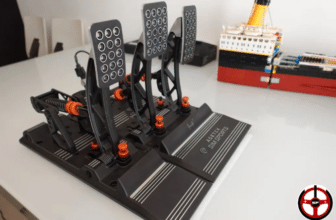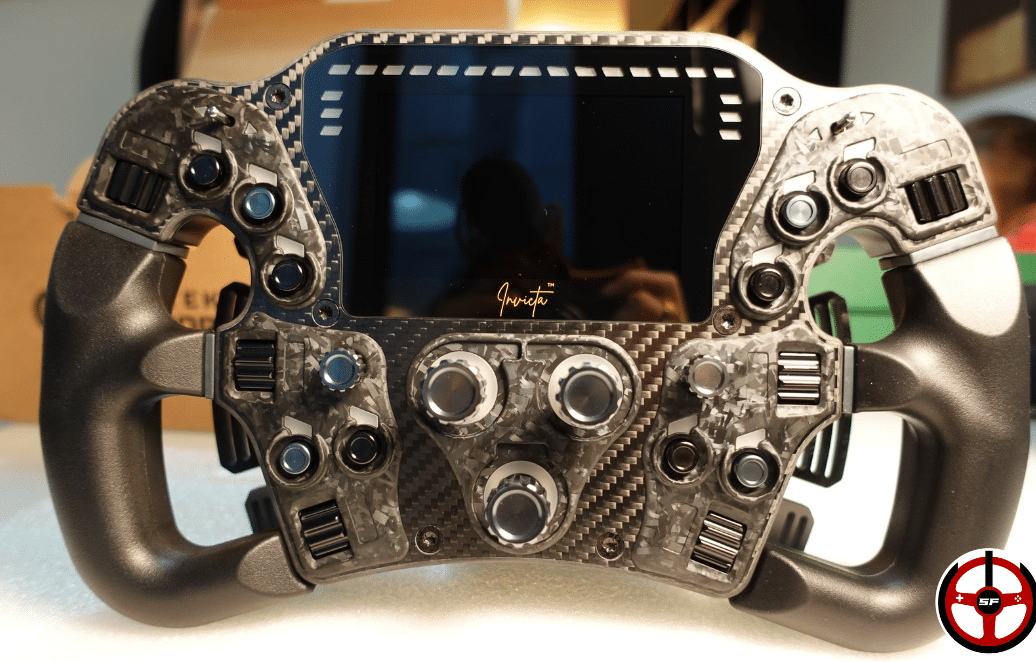
The Asetek Formula Invicta steering wheel represents the very best the Danish brand can produce. On paper, it’s a Formula/Prototype-style steering wheel with LCD screen, 144 configurable functions, top-flight finish and customization options to suit all simracers. So, has the gamble paid off? It’s time to take stock and give you my honest opinion of this model!
How does the Asetek Formula Invicta Wheel look from a technical point of view?

| Diameter Weight | 30cm (grips standard / LMP), 30,4cm (grips suede / XL) 1,450Kg excluding Quick Release, with LMP grips, 1,540Kg excluding QR, with Formula grips, 2,050Kg with Invicta QR and Formula grips. |
| Materials | CNC aluminum case, Choice of carbon-fiber or forged-carbon faceplate, Aluminium knobs and rotors, |
| Grips | Choice of : Formula standards (69,99€), LMP (64,99€), Formula XL (84,99€), Formula Suede (84,99€). |
| Paddles | Standard: 2 magnetic shift paddles, 2 analog paddles for Dual Clutch, 2 magnetic paddles at the top of the wheel. Optional: 6 carbon-fiber paddles (€49.99) |
| Vane noise | Peak at 66dB. Average between 62 and 64dB |
| Customizable buttons | 12 configurable buttons with LEDs for function display, 6 rotary encoders at thumb level, 3 rotary encoders in center of steering wheel, 2 kinky switches 7 positions, 2 2-position switches. Total: 144 functions. |
| Lap counter | 15 configurable LEDs |
| Flag display | 6 configurable LEDs |
| Screen | 1 4.3-inch LCD touchscreen, 800x480px, 60Hz. |
| Quick Release | Standard: QR slot with 6x70mm center distance. Optional: pre-installed Asetek Invicta QR (99.99€) |
| Compatibility | PC – All bases on the market with QR sold separately. Software – Racehub and SimHub |
| Prices | From €1249.99 to €1484.96 ex VAT |
Design and ergonomics – time for customization!

Even before you receive your Formula Invicta steering wheel, you’ve got your work cut out for you. Yes, the first step is to choose precisely which customization options you want on your steering wheel. All thanks to a configurator that shows you the steering wheel in 3D. The color of the buttons (in 2 distinct groups), the thumb encoders, the central encoders, the material of the 6 paddles, the type of grips, the presence or absence of the Asetek Quick Release and finally the material of the central faceplate, you’re spoilt for choice!
Well, I’ve done my shopping and I’m off to place my order. The steering wheel is then hand-assembled in Asetek’s Danish HQ and shipped out immediately. Then comes the sacred moment of first discovery.
And for a first discovery, I was not disappointed! With its 30cm diameter, the steering wheel is quite large, but also light (just under 1.5Kg without QR). The quality of finish is impeccable, the buttons and encoders are all in aluminum, and an effort has been made on the presentation to make the experience “premium” with a pair of gloves to avoid getting fingerprints all over the place from the outset and a card signed by both André Eriksen and the person who assembled the steering wheel.
In the box:
- Asetek Formula Invicta steering wheel.
- 4 sticker sheets to customize the steering wheel’s features.
- QR code for complete online instructions,
- Certificate signed by André Eriksen (Asetek CEO) and the person who assembled your steering wheel.
- Pair of fabric gloves to prevent fingerprints from the first time you take the wheel out of the box.
- Pliers for applying stickers.
You wanted configurable functions?
In the center is a 4.3″, 60Hz LCD screen, perfectly integrated behind a glass panel that’s flush with the central faceplate. The front panel features 10 buttons (600 grams when activated) with configurable LEDs for function display. The 6 rotary encoders at thumb level click satisfactorily, but as with the rest of the Asetek range, I regret that you can (on purpose, I grant you) leave the encoder between 2 clicks without it finishing the movement on its own.
This is by no means the case with the central encoders, which are harder and encircled by LEDs, and have a very “straightforward” passage. The thumbs have 2 Kinky switches with 7 positions, and two 2-position switches at the top of the steering wheel.
But that’s not all, as the rear panel also features 2 customizable buttons. This was requested by Kevin Magnussen, who specifically asked for a maximum number of buttons that could be reached with the thumbs and index fingers without having to remove his hand from the steering wheel grip. In terms of ergonomics, it’s hard to beat what Asetek has come up with here, especially with a total of 144 configurable functions.
6 efficient, silent paddles

Moving on to the paddles, as I mentioned earlier, you can choose between a plastic or forged carbon finish. Each paddle can be set more or less 1cm away from the center of the steering wheel to make it easier to grip.

I’m going to start by telling you about the magnetic shift paddles. They are equipped with 2 magnets each. The idea is to let you change the hardness to suit your tastes.
With 2 magnets, the click requires 850 grams to activate. With one magnet, it’s 600 grams. As always with Asetek, they’re extremely quiet, with a peak sound level of just 66dB.
The same goes for the magnetic paddles at the top of the steering wheel, which have a click that requires 600 grams to activate. Then, of course, there are two analog paddles that can be used, for example, for the Dual Clutch. They require 1kg for 100% activation.
Steering wheel installation and settings
Well, I’ve gone through all the functions, installed my little stickers on the steering wheel LEDs to customize my functions. All that’s left is to plug it in! Here again, the choice is yours. If you have an Asetek base, then you’ll need the Asetek Invicta QR offered in the configurator. In this case, the steering wheel is connected directly to the base via the Quick Release, so there are no protruding cables.

Note that this is not the normal Invicta QR sold by Asetek and equipped with a USB-A plug. This is the model they also supply to other partner steering wheel brands and is equipped with a USB-C which means there are strictly no visible cables.
But if you want to connect this steering wheel to a third-brand base, that’s possible too. In this case, simply install your own Quick Release on the back of the wheel, using the 6x70mm screw threads, and connect the wheel directly to your PC using a USB-C USB-A cable. In this specific case, you’ll receive an aluminum piece with the steering wheel, in which you can lock the cable to prevent it from being ripped out.
Setting up the steering wheel on RaceHub
For settings, Racehub version 4.0 introduces a new Display page.
Once the software has been downloaded or updated, you first go to the steering wheel tab to configure the button LED colors. Then the lap counter LEDs and the 6 LEDs for displaying flags and driving aids (TC/ABS for example). It’s also in this tab that you’ll be able to define how you’re going to use your analog paddles. Either as Dual Clutch, independent axes, or as simple buttons.

Then we come to the Display page, where we can choose between 3 displays created by Asetek. More will come later, along with other options, but more on that in a few months’ time. There’s an F1-type display, a GT-type display and a road-vehicle-oriented display. Since it’s all the rage, you can also make the center displays turn with your steering wheel… It’s nice, but I deactivated it because it caught my eye on the track at times when I should have been concentrating on my trajectory. So it’s up to you what you do with it.
Then comes the last setting to switch to SimHub display.

Useful link: RaceHub user guide
Using the Asetek Formula Invicta with SimHub
Yes, you can use Simhub with the Formula Invicta steering wheel. This was a pressing request from 99% of players, and Asetek went to great lengths to make it happen. As a result, in just 3 clicks you can use your dashboards and LED profiles on the steering wheel.
Other functions will be added in the coming months, and I’ll tell you all about them soon!
Comfort and sensations on the track

Enough chatter, it’s time to ride! Of course, the track experience depends largely on the grips you choose. Personally, I had LMP grips fitted to the Invicta, as they’re softer and less grippy than Formula grips, which I personally prefer. But of course, that’s up to you!
So let’s talk about what’s true whatever customization choices you make. First of all, from an ergonomic point of view, nothing to say. It’s a very good job. Palettes and buttons are easy to grasp. Everything is very pleasant to use, without having to force or risk a miss-click.
The screen is easy to read, and the displays already offered by Asetek gave me the information I needed for racing. We’ll be sure to keep you posted when they come out with new functions and displays in a few months’ time. The extreme rigidity and lightness of the steering wheel means that every detail of the force feedback is superbly transmitted. In short, they’ve put a lot of effort into making a good steering wheel, and they’ve succeeded. It’s typically the kind of model that makes you eat cold at every meal because you feel like doing “a few more laps”.
On the other hand, I know it’s all the rage to have rotating displays in corners, but between you and me, it’s pointless. During a turn, your eyes have NOTHING TO DO with your steering wheel ;). The fact that the display rotates seems to me to be counterproductive, as the movement attracts the eye a little, which can be distracting. And I’m sure it eats up a lot of PC resources for nothing in the end. So I quickly deactivated this option.
But if I had to sum up my track experience with the Invicta, it’s a great customizable experience that makes you want to come back again and again!