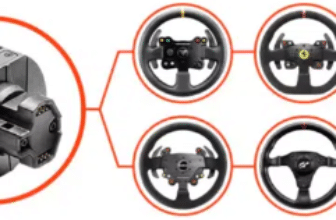For many years, there has been one simracing brand that has always broken new ground. I’m talking about Thrustmaster. Always faithful to the consumer market, the brand has been able to bring notable evolutions to players for almost 3 decades. When they released the Thrustmaster SF1000, they really hit the nail on the head.
Quite simply, it was the first time the consumer market had offered an F1 steering wheel with so many features. Released in April 2021, it remains a benchmark to this day. But has this Ferrari-licensed Thrustmaster steering wheel been flawless? Let’s find out today!
What does the Thrustmaster SF1000 look like technically?

- Base Compatibility: All Thrustmaster T Series models
- Console compatibility: PC, Playstation, XBox
- Vibration: No
- Wheel diameter: 27cm
- Materials: Carbon fiber, aluminum, plastic
- Paddles: 2 Rocker-type magnetic shifting paddles. 2 analog clutch paddles.
- Customizable buttons: 11 customizable buttons, one directional cross, 2 rotary thumb switches. 2 clickable rotary selectors.
- NON-configurable buttons: 3 rotary selectors, 1 clickable rotary selector, 1 2-position switch
- Lap counter: 15 LEDs 6 flag indicator LEDs
- Display: 4.3″ LCD
- Connections: Thrustmaster Quick Release, USBC, Wifi
- Weight: 1.15Kg
Design and ergonomics
Quite objectively, this F1 steering wheel is by far one of the finest F1 steering wheel replicas on the market. To find models that would tease it, you’ll easily have to add a few hundred euros to the equation. And that’s quite logical when you consider that this F1 wheel is a “near-perfect” copy of the models used in the Formula 1 cars of the 2020 and 2021 seasons.


It’s safe to say that Thrustmaster didn’t pull any punches when it came to materials. The central plate is made of real carbon fiber, 21 layers and 3mm thick. The paddles are in aluminum , and the rear of the wheel is in well-made plastic.
When it comes to buttons, you’re spoilt for choice with 25 possible settings. This is one of the wheels that offers the most functionality, even in the higher price ranges. Well done to the French brand! But I’d like to come back to the palettes.
The paddles of discord
You have 2 magnetic paddles for shifting gears. These Rocker-type paddles can be operated by pressing or pushing. This allows you to shift or downshift regardless of which paddle you have under your fingertips. A very good point, which is also to be found, for example, on the Fanatec McLaren GT3 V2.
There’s also a bit of a DIY phase involved, since the paddles aren’t mounted on the steering wheel when you get it. But don’t worry, all the necessary screws and Allen keys are supplied.
As for the two analog “clutch” paddles, they can be set using the rotary selector in the lower center of the steering wheel. You can set them to clutch mode, accelerator/brake mode, or just about anything else you can think of 😉
The huge 4.3″ LCD screen is just incredible. We’ve never seen anything like it on a consumer steering wheel before. As a reminder, this kind of functionality usually costs more than €1,000. There are also 15 LED lap counters and 3 LEDs on each side of the screen to display race flags.
In short, this is the most accomplished and impressive model in the Thrustmaster range. Before you’ve even installed it, one thing’s for sure: the Thrustmaster SF1000 wants to play with the big boys. But does it have what it takes? Let’s find out.
Installation, settings and compatibility of the Thrustmaster SF1000
From the outset, we’re in Mac Gyver mode, with the obligation toinstall the gearboxpaddles ourselves. I don’t know what motivated this choice, but judging by the number of buyers who had trouble fitting them correctly, they might as well have refrained..
Yet the operation seems simple enough. Simply position the pallet module in the space provided and install 4 screws. Sounds easy enough? BUT NO! Because what the brand doesn’t say is that if you don’t tighten the screws in the right order, the connection can sometimes go awry and the paddles can miss gearshifts.
Here’s the order in which to screw in the paddles:
- 1 top right
- 2 top left
- 3 bottom left
- 4 bottom right
You didn’t see that one coming, did you?)
Display options on the SF1000 screen
When it comes to display, we’ve got quite a few options. To start with, you can choose between 6 different screen display models. You’ll be able to juggle them with the rotary selectors to the left and right of the central selector (the one with the Ferrari logo).
Use the left-hand selector to change display configuration, and the right-hand selector to navigate between display pages. These displays give you tons of information about the vehicle. Tire wear, temperatures, wear and tear on the vehicle’s mechanical components, and so on.
And the problem has long been the compatibility of these displays. When the SF1000 came out in April 2021, it was only able to display info from the F1 2020 game. As time went on, the offer grew and modders came along. Fortunately, Thrustmaster had anticipated the situation by enabling the steering wheel to connect to your computer via Wifi. This means you can send telemetry data to the wheel just as you would with a Dashboard application on your smartphone, for example.
Finally, there’s a settings menu where you can configure :
- LED brightness
- LCD screen brightness
- Modify measurement systems
- Enable or disable Wifi data transfer
- Check driver versions
Comfort and feel
Once on the track, you’ll quickly find your feet. You either like the rubber grip under your fingers, or you don’t. In any case, it’s not “rubbery”. In any case, it’s not “sticky” like some entry-level wheels. But it’s still more pleasant and less messy with gloves on.
The ergonomics of the buttons and knobs are very well thought out (at the same time, it’s a replica F1 steering wheel). Everything fits nicely under the fingers. The click buttons are pleasant, with a short, slightly hard stroke reminiscent of those found on Fanatec steering wheels. In fact, this seems to be the only Thrustmaster wheel to use these buttons. They usually use soft buttons with a longer action travel. No doubt about it, these are much better.
The rotary knobs on the front panel are just as pleasant , with no play in their movements to give a feeling of fragility. And kudos to the brand for the thumb rotators. They’re the most convincing I’ve seen in this price range.
Where Fanatec are too soft and Moza too smooth and difficult to turn, Thrustmaster has found the happy medium. In concrete terms, they’re hard enough not to be operated by mistake. But their notches make them easy to use when needed.
As for the screen, it’s ultra-readable and practical, so you can finally purge your screen of all the information that interferes with immersion in the game.
Those damn palettes..
I have to admit that I’m having a good time with this F1 steering wheel… But no, no, I’ve got the damned feeling that the work hasn’t been finished. My problem? The gearshift paddles. Unfortunately, they’re rather noisy and not very pleasant to the touch, due to the rather rough finish . It’s clear that Thrustmaster is trying to push us towards the T-Chrono Paddles upgrade. Still, this is a steering wheel that costs between €350 and €400, depending on the period. At this price, I’d expect a better finish!
The finish of the analog paddles isn’t top-notch either, and can “scratch” your fingers if you’re not wearing gloves. What’s more, you can’t use them in Bite Point mode (e.g. 50% clutch on one side and 50% on the other), which is a real shame, isn’t it?
If you have to use T-Chrono paddles to get good material, why doesn’t the SF1000 come as standard? If we’re going to sell it at a higher price, at least we’ll avoid frustration among gamers who’ve had enough of “compulsory” add-ons.
T-Chrono paddles

You’ll soon tire of the noise and long travel of standard paddles. Thrustmaster’s T-Chrono paddles will quickly make you want to upgrade.
These magnetic paddles are quieter, with a shorter, more direct stroke. And they’re much more pleasant on the fingers.
They’re generally available for around 55 to 60€, and I’ll give you the link below to check the current price 😉
My verdict on the Thrustmaster SF1000
If I had to sum up my experience with this F1-type steering wheel, I’d say it was a pleasant surprise. The quality/price ratio is very good. It’s Thrustmaster’s most accomplished model, and I’m delighted to see that they know how to move upmarket when they need to.
If you’re on the Thrustmaster ecosystem and want an F1 wheel, don’t even think about it, this is by far the best from the brand. Mind you, it’s not perfect either! Here are the positive and negative points I found:
I hope you understand this steering wheel a little better and are now armed to make the right choice. See you in the comments if you’d like to discuss the subject further 🙂