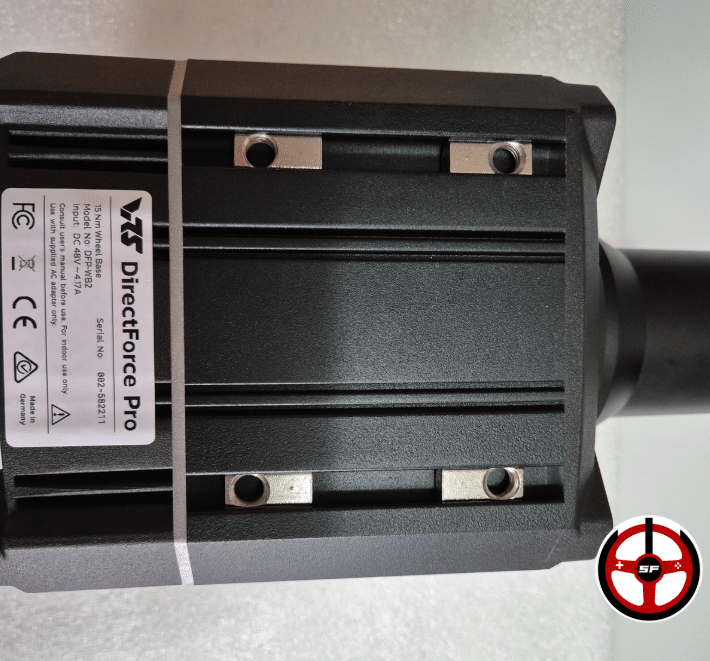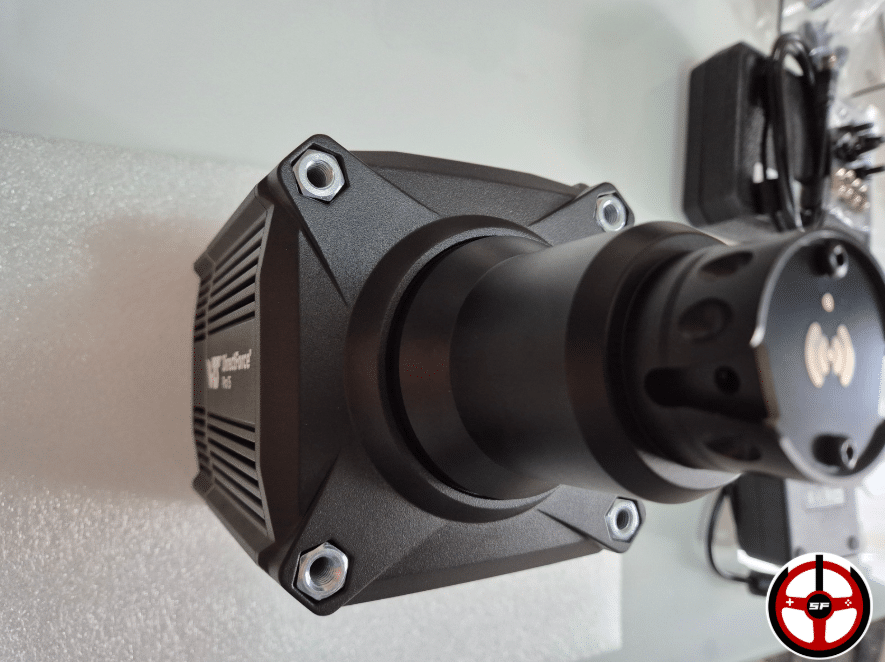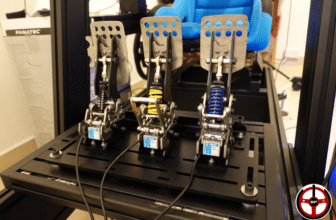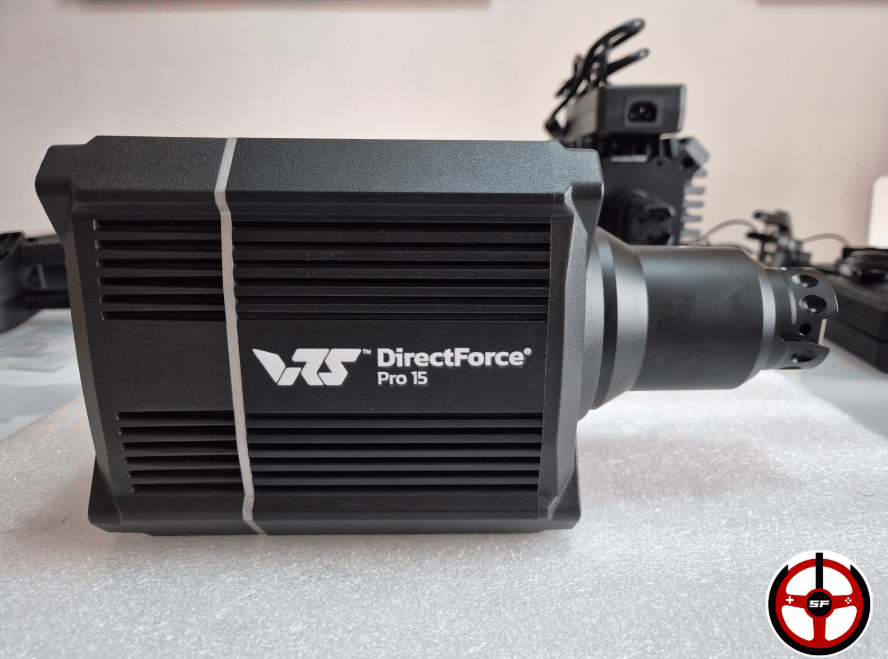
With the Direct Drive VRS DFP15 base model, the American brand finally enters the all-in-one model race. Although little known to the general public, VRS has always received very positive comments on their motors and force feedback management. We also really liked their VRS Pro Pedals. The brand decided to send us its new DD a few months ago so we could finally see what it’s all about. And with a price tag of €649 and 15Nm of torque, I really had to tell you about it. Let’s test it!
Prices and deliveries Best Values
Technical specifications of the VRS DFP15 base unit
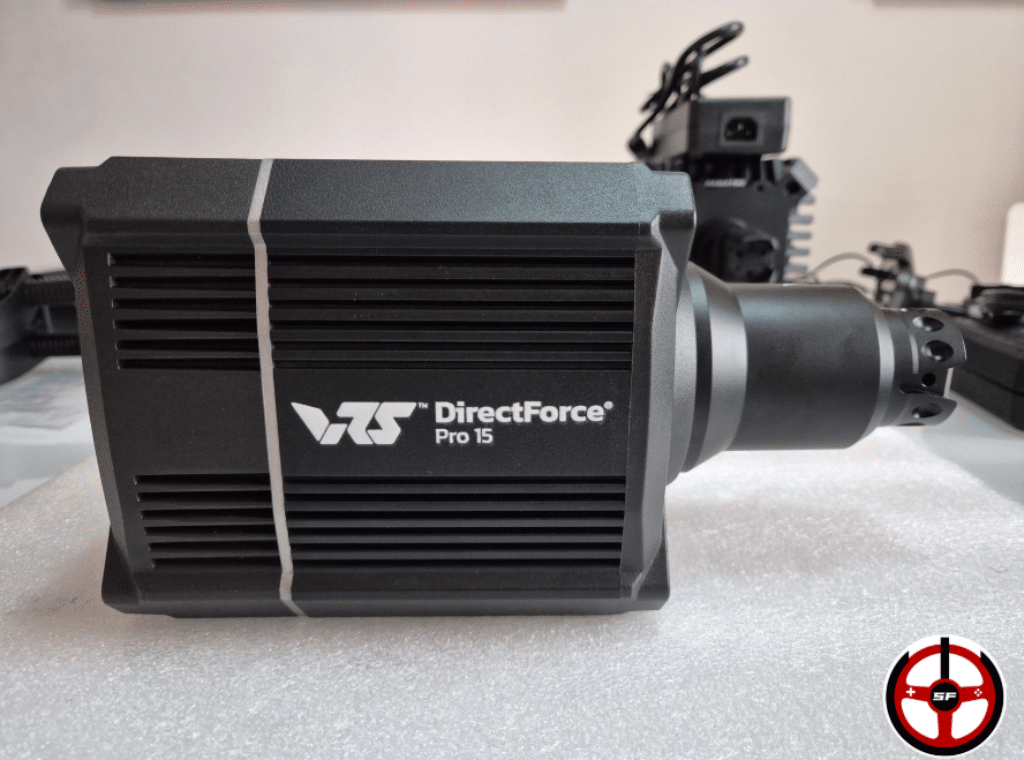
| Compatibility | PC. |
| Dimensions | Depth excluding QR 15.8cm, Width 13.2cm, Height 13cm, |
| Motor | Direct Drive 5 poles. |
| Torque | Constant : NC Peak: 15Nm Slew Rate : Not communicated |
| Encoder | 21 bits |
| Turning amplitude | Adjustable via software. |
| Connections | USB-B output to PC, Power supply socket, Connection for E-stop (torque cut button). |
| Wheel fixing mode | VRS Quick Release V2 compatible with NRG D1 models |
| Price | 649€ incl. VAT (3-year warranty included) |
| Options | Quick Release QR Connect: €99 |
Design and ergonomics

In the box:
- VRS DFP15 base,
- 1 200W power supply and cord,
- 1 x 1.71m USB-B USB-A cable,
- 4 T-nuts, 4 M8 screws, 4 washers.
Let me tell you straight out, I was impressed by the size of this base. We’ve seen models in the 15Nm range. From the Fanatec CS DD to theAsetek Forte 18Nm or the Simagic Alpha Evo Pro. And boy, is it amazing how small the DFP15 is compared to other models of equivalent power. 15.8cm deep (excluding QR), 13cm high and wide, it’s easy for even Flo to hide with her tiny hands.
The case is made entirely of aluminum, so it’s nicely finished and snug-fitting. If you want to bring the screen as close as possible to your steering wheel, the steering shaft leaves you 6cm (max. 6.5cm) of “habitable” surface length. The overall design is neat yet understated. In short, it looks rock-solid.
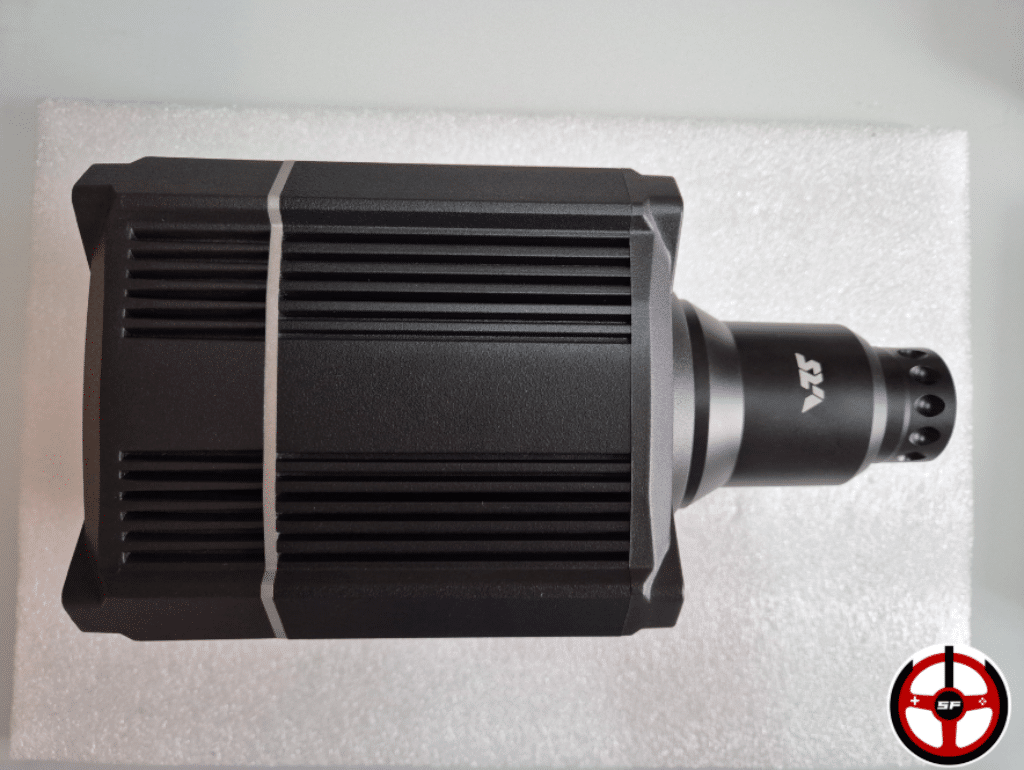
Back of the case
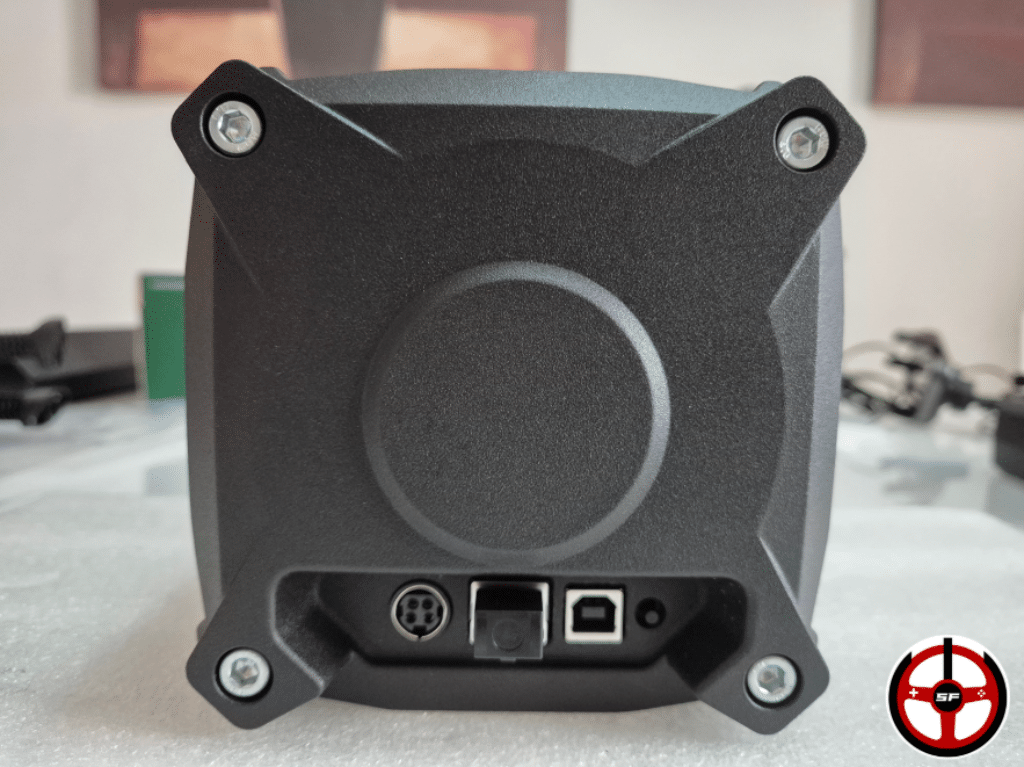
I turn the base over to reveal the rear panel. There’s the power socket for connecting the 200W power supply, a connector for the emergency stop button (sold as an option) and a USB-B socket for connecting the base to your PC. Oh, and if you don’t have an emergency stop button, don’t unplug the little circuit connected to its slot, as this will disable the base’s torque. Finally, this is also where I find the base’s ON/OFF button, which is well placed so that it’s easy to find when you’re blind.
And that’s it. There are no connectors for connecting VRS or other brands of hardware, but that’s a minor drawback for those who like to keep PC wiring to a minimum. Especially as the competition is tending to put them on all bases nowadays, and that’s pretty handy!
A super-smooth 5-pole motor?
For this DFP15 model, VRS has decided to use a 5-pole motor. If I turn the steering shaft gently by hand, without the steering wheel connected, I can see that the movement is very fluid. On the other hand, it’s less so when the shaft is turned quickly. After asking the brand for some information, they told me it was due to the transmission mode between the motor and the shaft, and that I’d have absolutely no cogging in play even without any filter. We’ll check it out together, of course!
The Quick Release VRS QR Connect
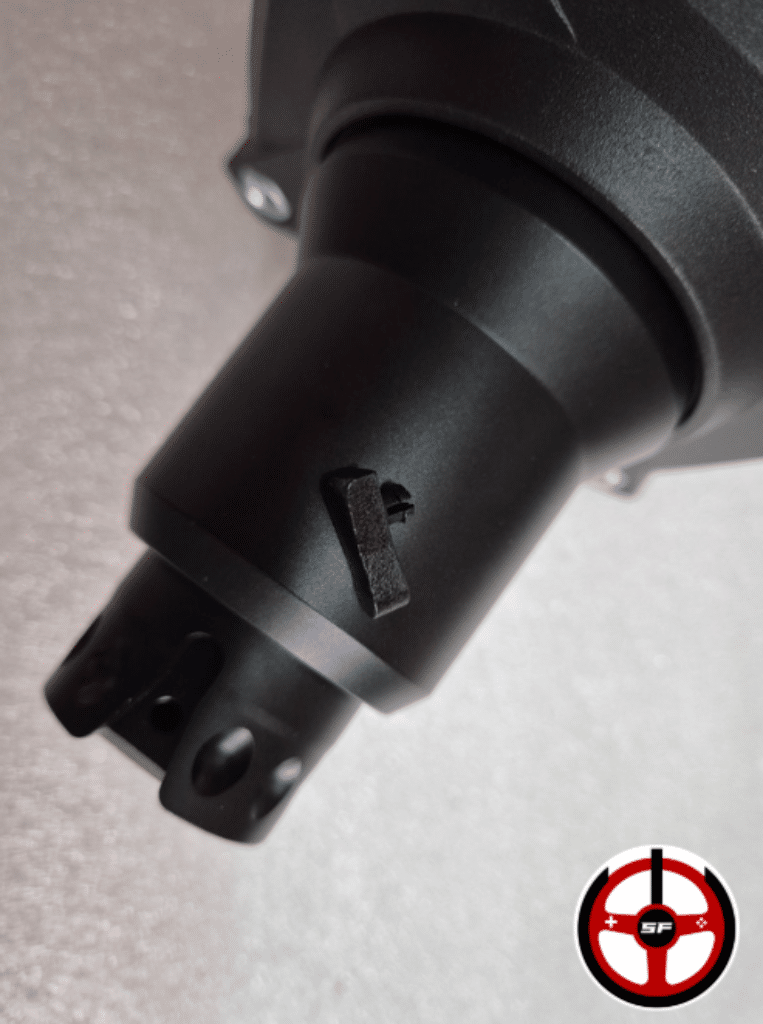
While we’re on the subject of steering shafts, I’d like to take this opportunity to tell you about the new VRS Quick Release. This is because the brand has launched a system that homogenizes the connectors on their DFP20 and DFP15 bases, while allowing those who so wish to plug in third-party steering wheels that will work directly through the base. There’s no longer any need for an unsightly and annoying twisted cable between your steering wheel and your PC.
VRS is the second brand (only!!) to offer this system, which was popularized by Asetek with its Invicta QRs. Simagic has announced the release of a similar model, but it is not yet available at the time of writing.
These new models, soberly called QR Connect, are of the NRG type (identical, for example, to those from Simagic / Moza / Revosim / etc). But there are two notches on the sides to prevent the steering wheel from being positioned “wrongly” on the axle. In the center of the QR are the connectors that will power the wheel and allow you to communicate with your game directly through the base.
Included in the package were two small rubber “teuteus” in the shape of a keyhole. These two teuteus (I suggest this becomes the official term) can be installed in the QR slots of the base for those who would like to use NRG D1 / Simagic / Moza etc. QRs. So if you’ve got QRs lying around the house, or want to save money by buying an NRG D1-type QR cheaper than the QR Connect VRS (and connect your steering wheel to the PC via a USB cord), you can.
Just don’t connect your third-party steering wheel any old way!
You’re about to say, “Hey Sam! Can I connect my Moza KS / Simagic GT Neo / other thingy thingy directly to the base?”
NO. Don’t do it. You’ll kill your steering wheel. The DFP15 base sends a continuous 5V current that will most likely not be suitable for your steering wheel. If you want to use a third-party NRG-type steering wheel, you’ll need to make absolutely sure that no electrical connection is made directly between your steering wheel and the steering shaft.
In short: yes, it’s mechanically compatible, but not electrically.
QR Connect on the steering wheel
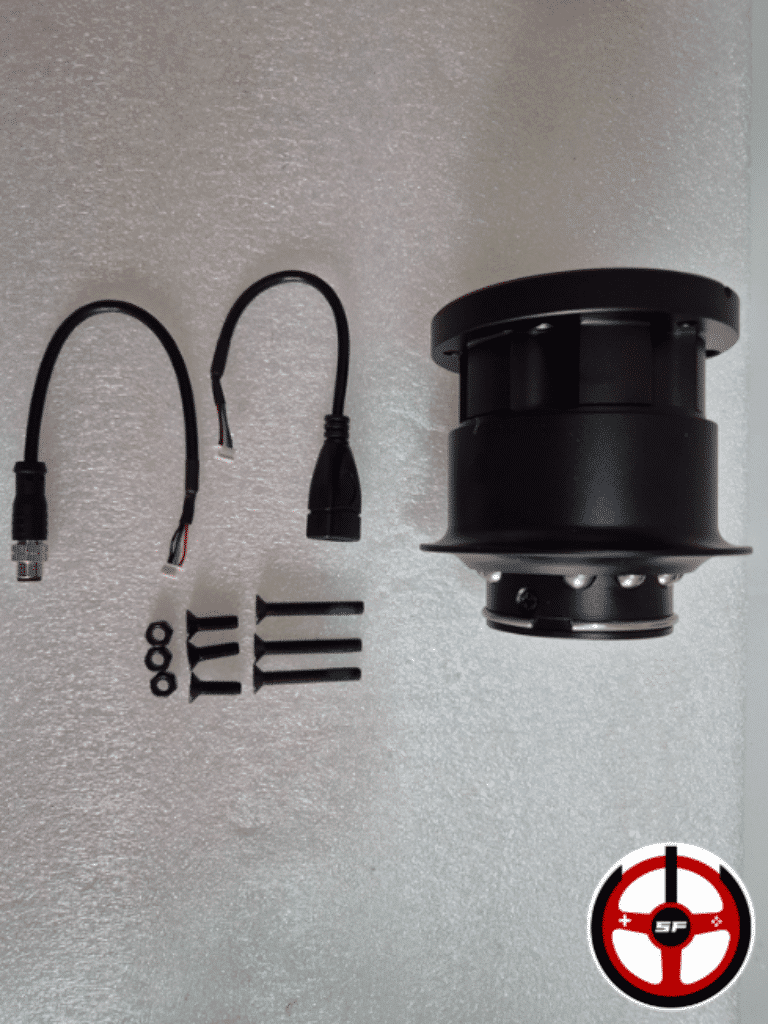
On the steering-wheel side, the QR Connect(sold as an optional extra) is fitted via 3 screw holes at 70mm centres, or 3 screw holes at 70mm centres. It comes with 2 sockets. The first is for connecting VRS steering wheels, while the second is a USB-A plug for connecting third-party steering wheels directly to the QR.
It weighs 577 grams with its screws and small cable, and retails for 99€ incl. VAT.
It’s important to note that if you plug a third-party steering wheel into a DFP15 base, you’ll be limited to 500mA. So, be sure to check with the steering wheel brand to see if this will be enough power!
Find the list of tested and validated steering wheels here.
This limitation does not apply to DFP20 bases that power the wheel directly from the PC.
Installing the base on the chassis
Before you start driving, you’ll need to securely mount your base on a chassis. There are two ways of doing this:
- Use the 2 rails under the base and their 4 T-nuts and M8 screws (7.8cm apart in width and 7.8cm apart in depth). The advantage of the rails is that you’ll be able to place your base precisely on the chassis without having to adjust your chassis or seat. It also means you can choose from a wider range of compatible chassis without having to drill holes in your base plate.
- Fix the base to the front using the 4 M8 screw threads (10.3cm high and 10.3cm wide).
Force feedback settings on VRS software
The VRS software has recently been given a facelift to make it look more in line with what’s being done in 2025. However, a few bugs prevented me from using it properly (we’re trying to resolve this with the brand’s after-sales service). As a result, I used the Legacy version, admittedly less attractive but just as effective.
I’ll tell you more about the settings as soon as we’ve solved the problem with the new Soft. As for the settings on the Legacy, I’ll let you see them in the test video at the top of the article. But in a nutshell, it’s simple, effective, complete and very efficient for quickly finding your ideal setting.
On to the track tests!
Finally, it’s time to get out on the track. VRS’s reputation is largely based on the quality of their force feedback, which requires very few filters (which can be completely cut without “forced” filters remaining active, which is quite rare, especially at this price). So I started my “routine” tests and…
Damn… It really kicks ass! Fluidity is excellent, responsiveness perfect, but it’s the fine details of the force feedback that really impressed me. The DFP15 was able to bring up details that are usually completely absent from mid-range bases, or rather coarse, in a very precise and defined way.
Despite its torque of “only” 15Nm, it had nothing to be ashamed of when compared with 18Nm models. In fact, I was testing the Simagic Alpha EVO Pro base at the same time, and my conclusion was clear. In terms of fine detail, it’s a notch above because it’s more “precise/fine/fluid”. In terms of strength, it’s very, very, very difficult to tell the difference.
Whether on rFactor 2, LMU, Assetto Corsa, iRacing (360Hz) or others, the adjustments to find the balance between strength and detail were fairly straightforward, and I can happily confirm: yes, FFB VRS is really good.
Flo had a little more trouble acclimatizing to this base. The “very few filters” aspect put her off a little at first, but I helped her fine-tune it and she was soon won over too.
Engine heat management
As always, our tests include a warm-up test. It always follows the same protocol to define whether a base will be able to hold up over long sessions. It’s a test that pushes the base to its extreme limit in the toughest conditions.
Closed, unventilated room.
Ambient temperature of 20°C.
FFB at maximum on the base and FFB in play at the saturation limit.
Standard test: minimum 100 laps in an Indycar on an oval until overheating or temperature stabilization.
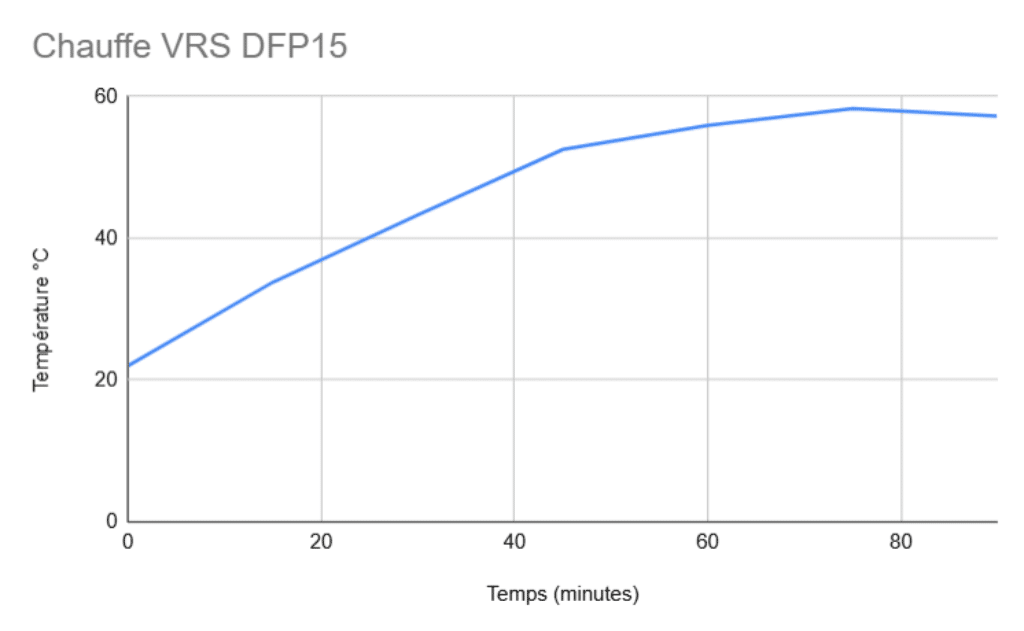
During the warm-up test, I observed a fairly rapid rise in temperature over the first 40 minutes, which then eased down to 56.2°C. At this temperature, I noticed a slight drop in force feedback (with a wet finger, I’d say around 1Nm, as the difference was very small indeed). This drop in force feedback occurred smoothly and without any “clattering”, as is usually the case when the engine goes into safety mode. The temperature then rose again to 58.3°C, and began to fall again.
Once the temperature had dropped to around 55°C, I recovered all the torque.
So the maximum temperature the base can accept before limiting torque is very conservative! (Generally speaking, most Direct Drive bases can go up to around 80°C before the FFB is clamped)