The F1 season resumes and it is the opportunity for Fanatec to launch a brand new Bundle, the Fanatec ClubSport Racing Wheel F1. A base + steering wheel combo officially licensed by F1 and compatible with PC, PlayStation 4 and PlayStation 5. We put the combo to the test on our chassis and today we’re sharing with you what we thought of it!
Fanatec ClubSport Racing Wheel F1, technically it is:

The bundle consists of two items. A Direct Drive CS DD+ base and a ClubSport Formula V2.5 steering wheel with a blue finish and signed F1. Let’s start with the basic features.
| Compatibility | PC, PlayStation. The wheelbase is also Xbox compatible if you install an Xbox compatible steering wheel. |
| Dimensions Weight | Length 20.2cm and 24.5cm QR included, width 15cm, Height 15.6cm 10 kg |
| Engine | Direct Drive – Brushless Servo Motor Fanatec |
| Torque | Peak: 15Nm Constant: 15Nm Slew Rate (torque increase): Not communicated (estimated at 7.1Nm/ms according to the graph provided by the brand) |
| Encoder | Not disclosed |
| Turning range | 90° to 2520° Adjustable via software |
| Connectors | 1 USB-C to PC output Power supply 1 CAN connection 1 Pedalboard connection 2 Connections for shifter 1 Connection for handbrake |
| Wheel fixing method | Quick Release Fanatec QR2 |
And now let’s continue with the features of the Clubsport Formula V2.5 F1 steering wheel.
| Diameter | 27cm |
| Materials | Plastic, Forged Carbon, CNC Aluminum. |
| Grips | Real leather |
| Vibrations | No |
| Pallets | 2 magnetic paddles for gear changes. |
| Noise from pallet use | 68dB |
| Configurable buttons | 11 configurable buttons, 2 rotary selectors +/- at thumb level, 2 selectors 2-position, 2 rotary encoders 12-position, 1 analog joystick 1 funky switch 7-position, 1 selector to configure the Podium paddles (sold as an option) 4-position. |
| LED display | 9 rev counter LEDs, 6 LEDs flag display |
| Screen | 1-inch OLED screen for displaying base settings and on-track telemetry (on compatible games) |
| Quick Release | QR2 (aluminum) |
| Base compatibility | Fanatec |
| Console compatibility | PC, PS4, PS5 |
In the box:
- Fanatec CS DD+ base.
- Formula V2.5 F1 steering wheel.
- 340W power supply and 2 EU and ENG plug cords.
- 1 290cm USB-C USB cable
- 4 T-nuts
- Quick Start Guide
The new flagship of the Fanatec range under F1 license
You may have noticed that the Podium range and its DD1, DD2 bases have not been in stock for a while. As for the PlayStation compatible Podium F1 model, it has completely disappeared. Well it’s no coincidence! Fanatec has indeed announced that the ClubSport Racing Wheel F1 will now be their console flagship. It is on this bundle that drivers will now drive during the F1® Sim Racing Pro Series.

At the rear, as always, the connectors for other Fanatec peripherals (shifters 1 and 2, pedals, handbrake). Power socket, USB-C port and always the enigmatic CAN socket.
And that’s very good news! Because the Podium bases were really starting to take a hit. Especially since the arrival of many new players on the high-end Direct Drive market such as Asetek or Simagic. Concretely in terms of responsiveness, the ClubSport DD+ base of the bundle outperforms the DD2 (2.32x faster). It is also capable of bringing out more fine details. Not to mention Fullforce technology, still unavailable at the moment, but which will add even more detail in the force feedback and which will never be available on the DD1, DD2 and CSL bases due to limitations on the latter’s processors.
The F1 ClubSport V2.5 steering wheel in exclusive colors

On the steering wheel side, at first glance no big changes. It is a Fanatec ClubSport Formula V2.5 whose carbon fiber plate has been replaced by a blue and black forged carbon plate with the F1 Logo under its OLED screen. There is always a good number of configurable functions (which we have already seen above in the characteristics table). The rotary encoders in the center of the steering wheel were also treated to a red, yellow and blue brushstroke. Aesthetically it is successful and with the play of light, it offers us some moments of joy for the retina.
The perforated leather is still as pleasant as ever and all the functions, whether buttons, encoders or paddles, fall naturally under the fingers. If you don’t have giant hands, it will still do the job perfectly. After all, it’s not an absolute best seller for nothing. On the other hand, we are still entitled to the rotary selectors at the level of the thumbs, which are a little too soft and can turn without us paying attention if our thumb rubs against them during a turn. You will have understood that it has the same qualities and the same defects as the standard V2.5.
Bye bye vibration motors
But in reality, it is inside the steering wheel that there has been a change, and a big one! In the grips of this V2.5 F1 there are no vibration motors as there are in normal Formula V2.5 steering wheels. It is therefore impossible to use the “SHO” effects with this F1 steering wheel. I asked Fanatec who confirmed that these engines were no longer necessary from now on because Fullforce technology will completely replace the SHO.

Above is the “standard” V2.5X model. This is FINITO for the Formula V2.5 vibration motors. Fanatec SHO technology is experiencing its final hours.
To go further: The CEO of Fanatec tells us about the new Direct Drive Clubsport
Installing the base on a rig or desk
15Nm is a lot! I can only invite you to place this base on a fixed and rigid chassis. But for those who want to install it on a table or desk, there is a metal table clamp sold as an option.
To install your base on a rig, several options are available to you. First the 3 rails present under the base or the 2 rails present on each side. You then just have to slide on the T-nuts (4 T-nuts supplied) which you will have first positioned on the rig. Pay attention to one detail though! The M6 screws required for installation are not supplied. I personally chose to use 12mm M6 screws. It’s up to you to decide which size you need depending on the thickness of your support. Keep in mind that the thread of your screws should not protrude more than 10mm from your support plate.
Installation on PlayStation 5 (and PS4)
Naughty that you are, you hurry to plug your bundle into your PS5. And good news, we are on a plug and play product (the magic of consoles). Once the mains power is plugged in and the USB cord from the CS DD+ base is connected to your console, all you have to do is turn it on. You press the ignition button, the base calibrates (the steering wheel moves from left to right).
Do not touch the steering wheel during this step, this will distort the calibration and you will have to start again. There is a very good chance that the power button is red in color. You need to turn it to Dark Blue color by briefly pressing the power button again.
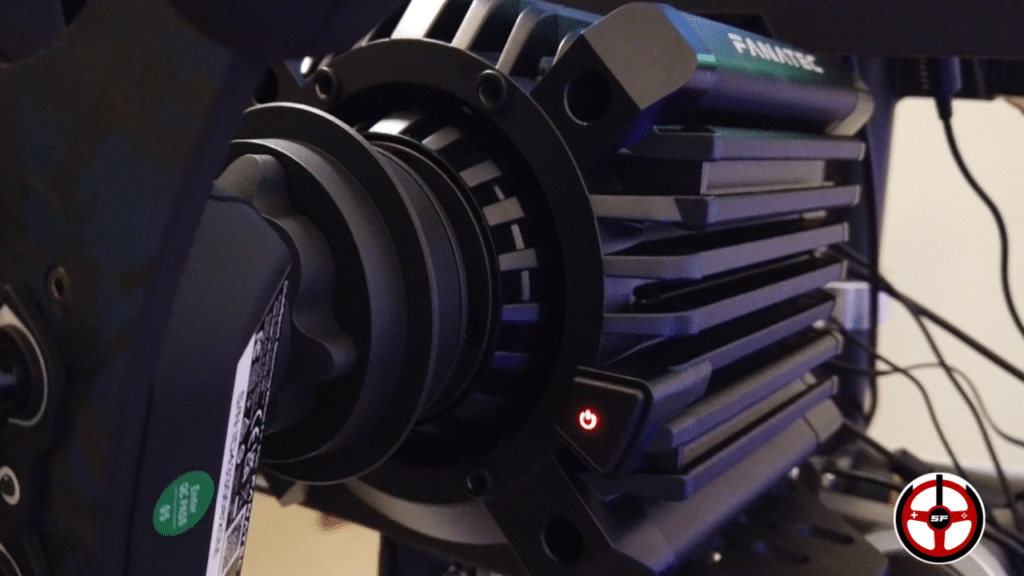
The LED on the power button lets you know which mode (PC/Console) is engaged.
- RED : PC
- DARK BLUE: PlayStation 5
- LIGHT BLUE: PlayStation 4
- PURPLE: PS5/PS4 compatibility mode*
- YELLOW: PC compatibility mode*
*The compatibility mode allows you to change your CS DD+ base to an old ClubSport V2.5 base, this is useful for games that do not natively recognize your base.
Once in the correct mode, the base will ask you to calibrate the steering wheel centering by displaying CAL on the OLED screen. So, be careful, it will only ask you to calibrate IF you have not already done a calibration on PC before. To calibrate, it’s simple: you press the small button on the left of the screen. Then you put the steering wheel straight on the steering shaft and simultaneously press the analog joystick and the Funky Switch. Press the small button again on the left of the screen “And there you go!”.

When used for the first time on the console, the steering wheel will display the text “CAL”, align the steering wheel correctly and press the two sticks to validate the centering.
Now you can press the PS button on the steering wheel so that the PlayStation 5 recognizes it, click on the cross and you can now use it to navigate the menus (with the Funky switch) and in your racing games.
One of Fanatec’s strong points for many years now is its force feedback and braking force adjustment menu directly integrated into the steering wheels. BY pressing the tiny black button on the left of the screen, you access this menu.

All force feedback settings are accessible directly from the steering wheel.
Once in the menu you can choose one of the 5 profiles (Set 1, 2, 3, etc.) Then navigate through the fine settings and modify them using the Funky switch. All the settings are therefore very easily accessible, and you can modify them on the fly even while racing. To exit the settings menu, simply press the small black button again. And the profiles are automatically saved in your database. If you need a helping hand to get to grips with Fanatec force feedback settings, I invite you to read the full article (and video) dedicated to it: Understanding Fanatec FFB settings.
Installing Fanatec ClubSport Racing Wheel F1 on PC
On PC you will need two tools to download. the first is the Fanatec Control Center. Once installed, this software will allow you to configure your Fanatec hardware and update it over time. A few force feedback adjustment options are present, but make no mistake, if you really want to push the settings, you will need the Fanalab:
In Fanalab, you can configure your different force feedback profiles. But also manage the vibrations of your pedals (if you have a ClubSport V3) as well as the LED displays on your steering wheel. If you need help with the Fanalab settings, you will find a complete article/video by following the link just below.
To go further: Understanding Fanalab!
Once on the track, what does it look like?
From the first laps, whether on console or PC, the first thing you notice is the torque of the base. 15Nm constant is a lot, it’s even more than is necessary for the vast majority of categories of racing vehicles. But always keep in mind that torque isn’t just about strength. A base with a large torque will (in most cases) bring out more fine details in its force feedback than a base with less torque. The goal of the game is therefore not to become a bodybuilder by putting the FFB of your base and your game to the max. But rather find a balance (full base and play around 60 or 70% for example) which allows you to have a controlled force while bringing out as much detail as possible. And I must admit that at this point, I was quite convinced by the CS DD+ base. Not only is its torque large enough to never have clipping (saturation of the force feedback which then loses all its details). But its responsiveness and reporting of details are also very good. Speaking of responsiveness, the Clubsport bases are no less than 2x more responsive than the Podium DD1 and DD2 bases. A slap in the face certainly, but above all the assurance that Fanatec has worked hard to impose its law in the game.
For the curious see: Our test of the Fanatec ClubSport DD
Concretely on the track it is therefore a base which brought me total satisfaction and it climbs directly to Top 1 of console compatible models… With the price that goes with it, we are in complete agreement…
What is the new Fanatec engine heating control system worth?
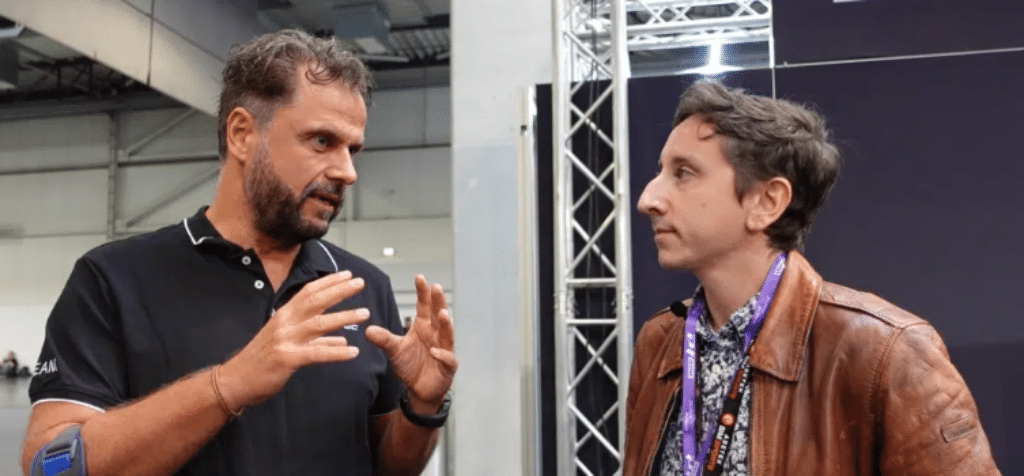
Thomas: “Dude, you don’t seem to understand, it REALLY doesn’t heat up, no, a schnitzel!” Sam: “Schnitzel? Do you have any?! How much does it cost?!”
Thomas Jackermeier (CEO of Fanatec) told me during an interview that Fanatec’s new heating management system was unstoppable. And that its engine would never heat up enough to trigger force feedback torque losses.
Because when a Direct Drive motor overheats, it will automatically reduce the force deployed to preserve its components.
But you know me, when someone tells me that something is unstoppable… I want to test it in conditions that are at least “aggressive”. So I spent a long morning doing hundreds of laps on ovals in an Indycar. Here are the initial conditions of the heating test:
- Room not ventilated during testing.
- Base settings: FFB 100% – Damper 50% – Friction 10%
- Game settings: FFB 80% (beyond that it was unmanageable for my little arms)
- Initial temperature of the wheelbase (taken with a laser thermometer between two vents on its upper face): 20.3°C
- Hardening of the FFB Base on the last 5 readings: FFB 100% – Damper 100% – Friction 100%
Base heating Fanatec CS DD+:
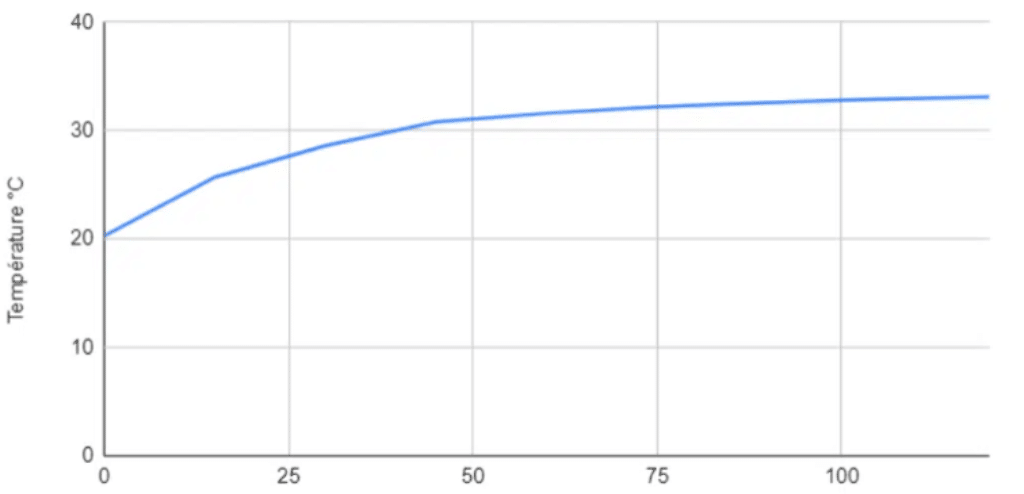
Time (minutes)
As you can see in this graph I measured the temperature approximately every 15 minutes. The base rises around ten degrees over the first hour then stabilizes. From the 4th reading, the base no longer took temperature. I decided to push the damper and the friction harder but it didn’t really gain any more temperature. I can therefore confirm that Fanatec’s new heating management protocol does its job very well. And that, without any clipping or loss of torque throughout the test.











