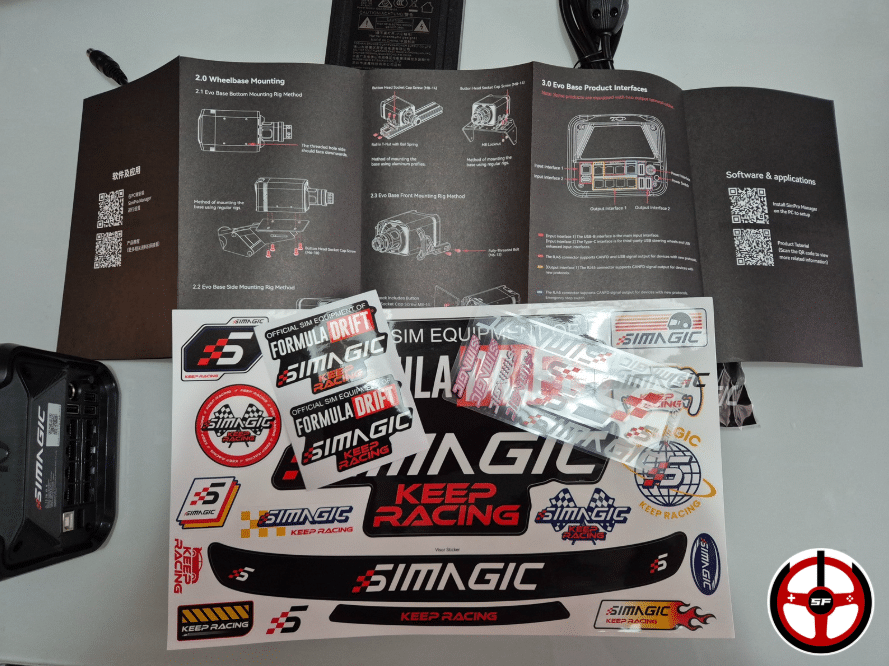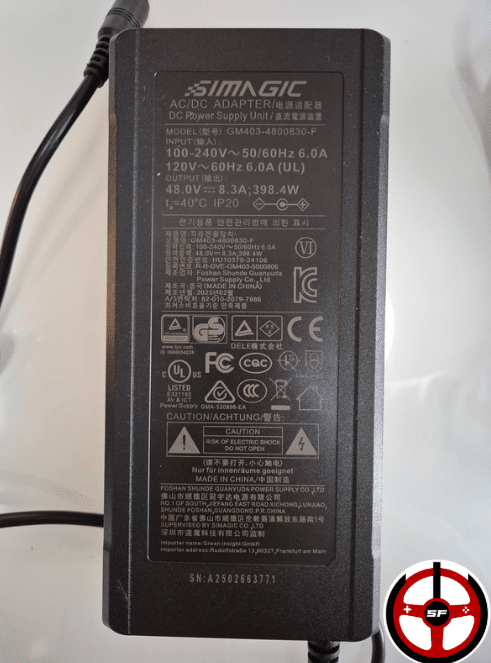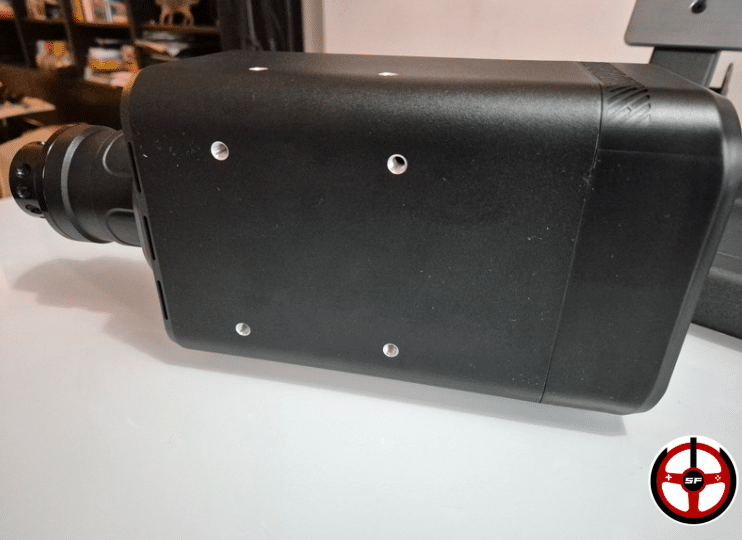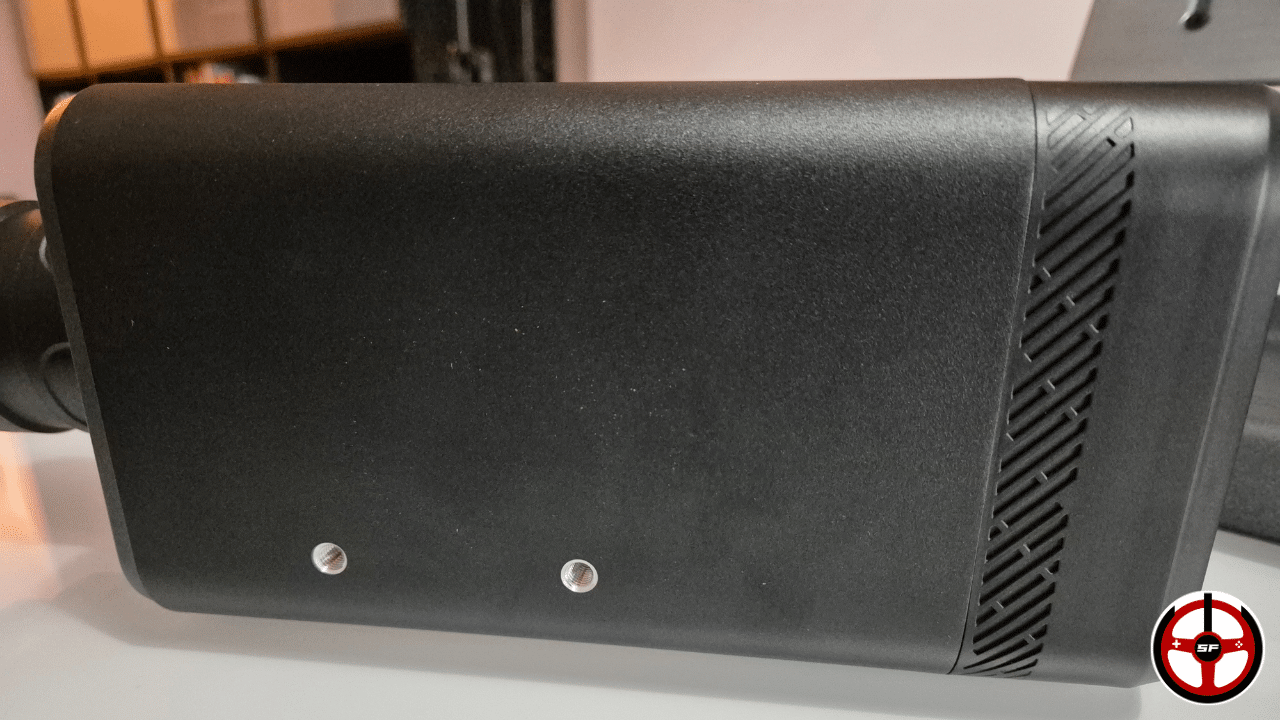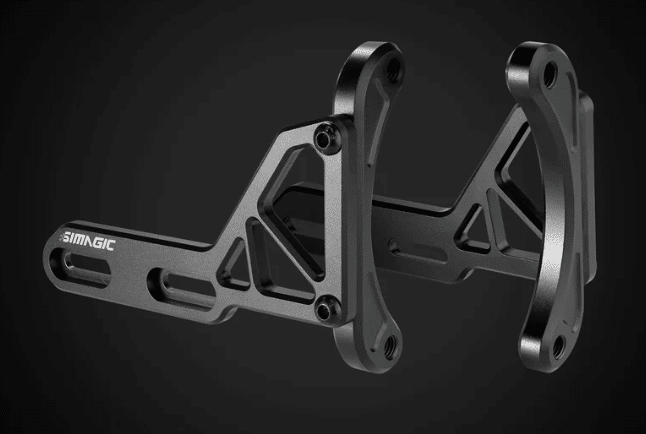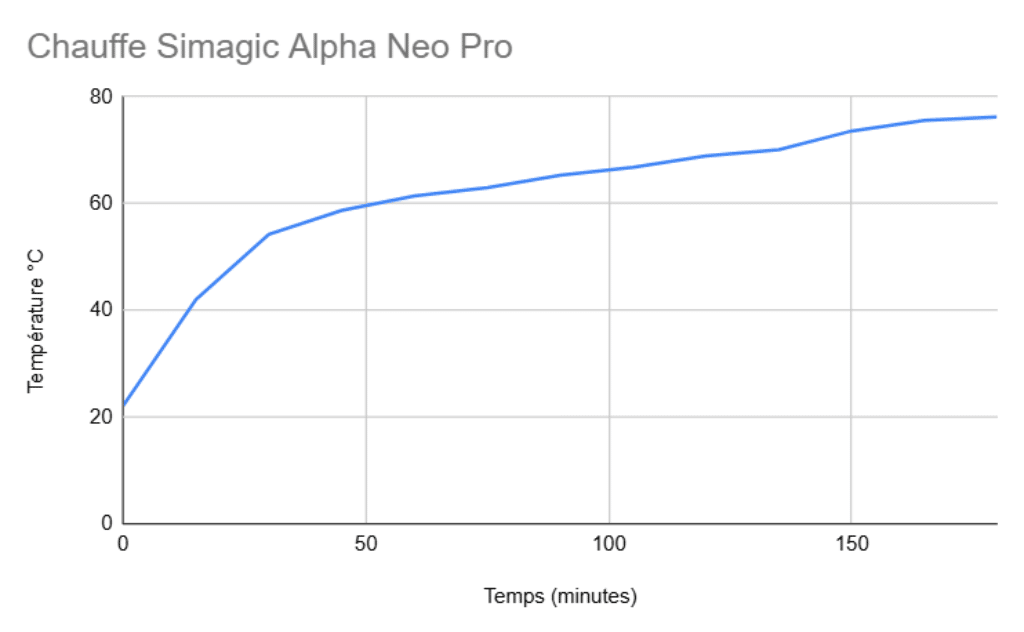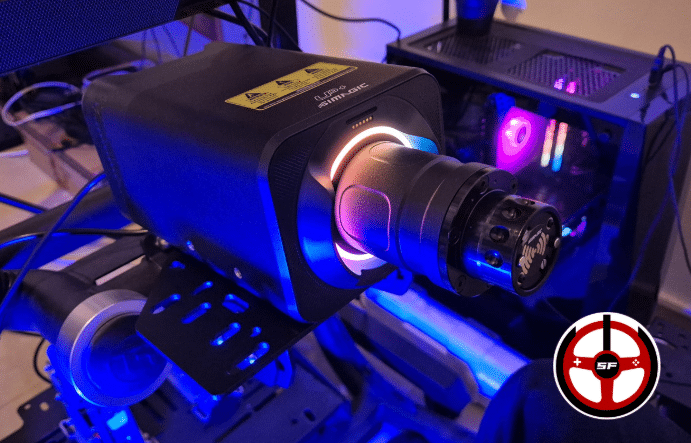
The Simagic Alpha EVO bases completely renew the brand’s range of Direct Drive bases. With new motors, 21-bit encoders, accessory connectors, improved Quick Release and new features for the SimPro Manager software, they hold great promise. In fact, they could even compete with the top-of-the-range Simucube 2 Pro or Asetek Forte. Flo and I received the 18Nm model, the new flagship of the range, for our test. Let’s take a look at what this DD has to offer!
At Simagic [Code -3% sam&flo]
With VAT, the price is €838.80. And if you want a 3% discount in their shop, consider the code sam&flo!
Simagic Alpha EVO Pro base specifications
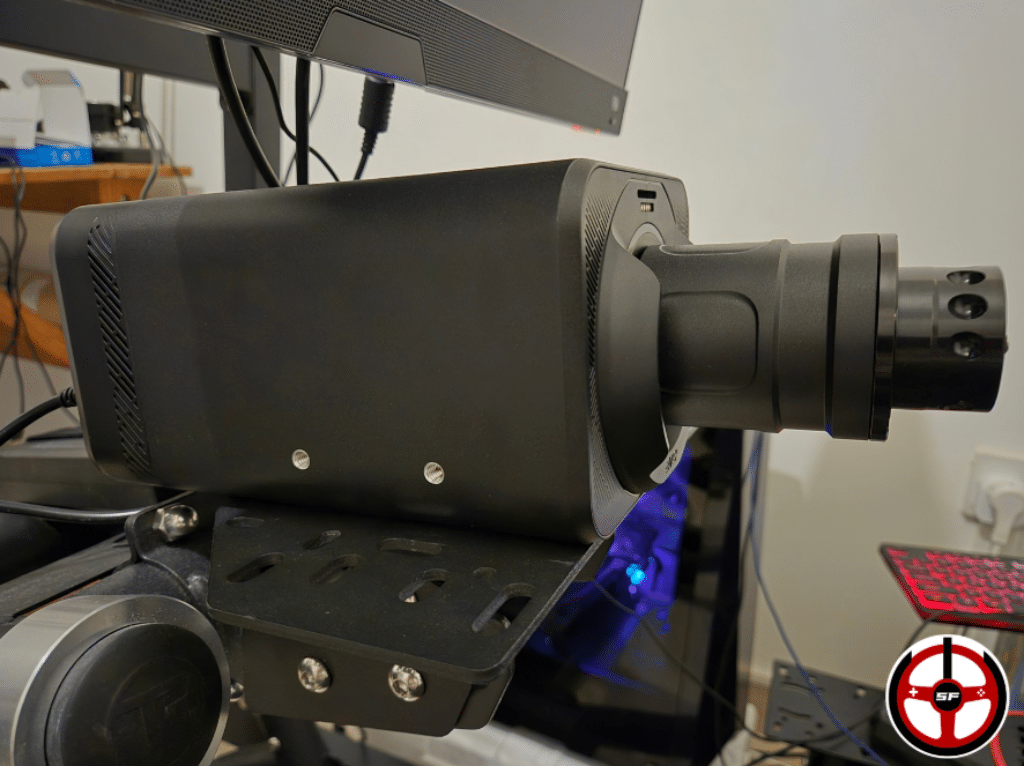
| Compatibility | PC. |
| Dimensions | Depth excluding QR 22m, Width 13cm, Height 11.1cm, |
| Motor | Simagic 5-pole Direct Drive |
| Torque | Maximum: 18Nm Slew Rate : Not communicated |
| Encoder | 21 bits |
| Turning range | 90° to 2520° Adjustable via software. |
| Connections | USB-B connection to PC, 3 USB-A ports for connecting older Simagic accessories, 7 RJ45 ports for connecting new Simagic accessories, Power supply socket, E-stop connection. |
| Wheel mounting | Simagic Quick Release type NRG – V2 |
| Price | 839,90€ |
| Options | Side-mount brackets: 39,90€, Front-mount brackets: 59,90€, Emergency stop button: 49€, Simagic Quick Release USB QR-A: 109,90€. |
Design and ergonomics
In the box:
- Simagic Alpha Evo Pro base,
- 400W power supply and cord,
- USB-B USB-A 1.90m,
- USB-C USB-A 1.90m,
- 4 M6 10mm screws, 4 M6 16mm screws, Allen key,
- Quick-start instructions,
- Stickers.
Let’s get unpacking! I’m going to start with the Simagic Alpha Evo base itself, which has undergone a major facelift since the previous Alpha models.The body is made of aluminum, with plastic front and rear panels. The finish is very meticulous, and aesthetically clean. On the front, you’ll find the steering shaft equipped with a Simagic NRG-type Quick Release and new connectors, which we’ll talk about in a moment.
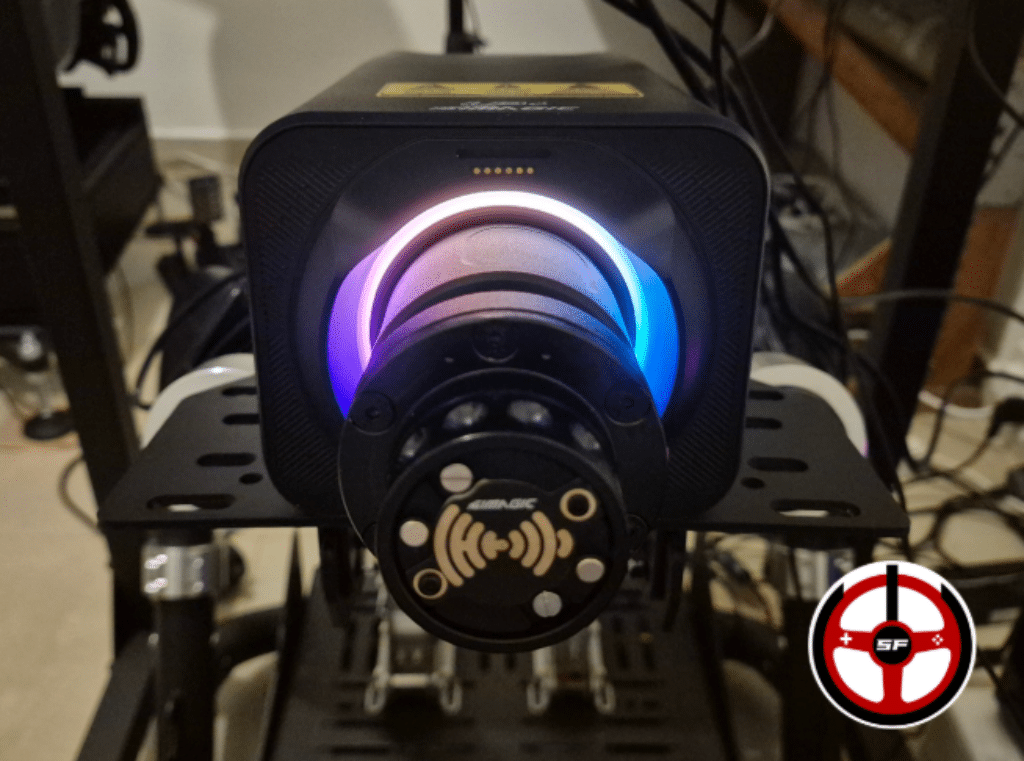
Around the shaft, you’ll see an RGB bezel that will serve both aesthetic purposes (if you like to illuminate your equipment) and to display telemetry information during the race. For example, flags, TC and ABS activations, to name but a few.
Above the tree, you can clearly see the connectors that will be used to mount a dashboard (up to 6″). Dashboards that can be magnetized to the front panel for tool-free mounting.
And it has to be said that, for an 18Nm base, it’s rather small at 31.8cm long, 13cm wide and 11.1cm high. You can therefore bring the screen very, very close to the steering shaft if you wish.
And at the rear? A ton of connectors

On the rear of the Simagic base, you’ll find a host of connectors for connecting your equipment directly to the base:
- USB-B for connecting the base to a PC,
- USB-C for connecting third-party steering wheels or accessories(I haven’t managed to get this to work yet, and haven’t heard back from the brand. Maybe it’s disabled for now),
- 5 RJ45 to connect future Simagic products in CANFD,
- 2 RJ45 for connecting future Simagic CANFD products to USB,
- 1 RJ45 for the emergency stop button (sold as an option),
- 3 USB-A for CAN connection of older Simagic products,
- Power supply socket.
Last but not least, there’s an ON/OFF button so you don’t have to use the power switch on the power cord. Although I can only recommend that you also turn this switch off when you leave your simulator. It saves energy and prevents the power pack from being overloaded and producing a shrill sound (although this is quite rare).
A motor with active ventilation

On the motor side, we use the same formula that made the Alpha bases such a success. A custom 5-pole Direct Drive servomotor. In the case of the EVO Pro model we’re testing today, the base’s maximum torque is 18Nm, more than enough to satisfy 99% of players in terms of power without ever triggering clipping (saturation).
Some work seems to have been done to reduce cogging (the notched effect when the steering wheel is turned). I compared the new EVO base with my old Alpha Mini base and noticed a drop in cogging on the new one. We’re on the verge of perfection now!
On the encoder side, it’s also good news that all EVO bases are equipped with 21-bit encoders, i.e. 2,097,152 inputs per turn of the wheel. A guarantee of precision and responsiveness, thanks Simagic.
But the news doesn’t stop there: the base is equipped with active ventilation. A fan is located at the rear of the base, level with the electronic board. During my warm-up test (which you’ll find below), I noticed that the fan engaged as soon as the base’s external temperature reached around 46.5°C. At a distance of 1m, the noise level is estimated at 42dB.
New connectors on the Simagic Quick Release (QR)
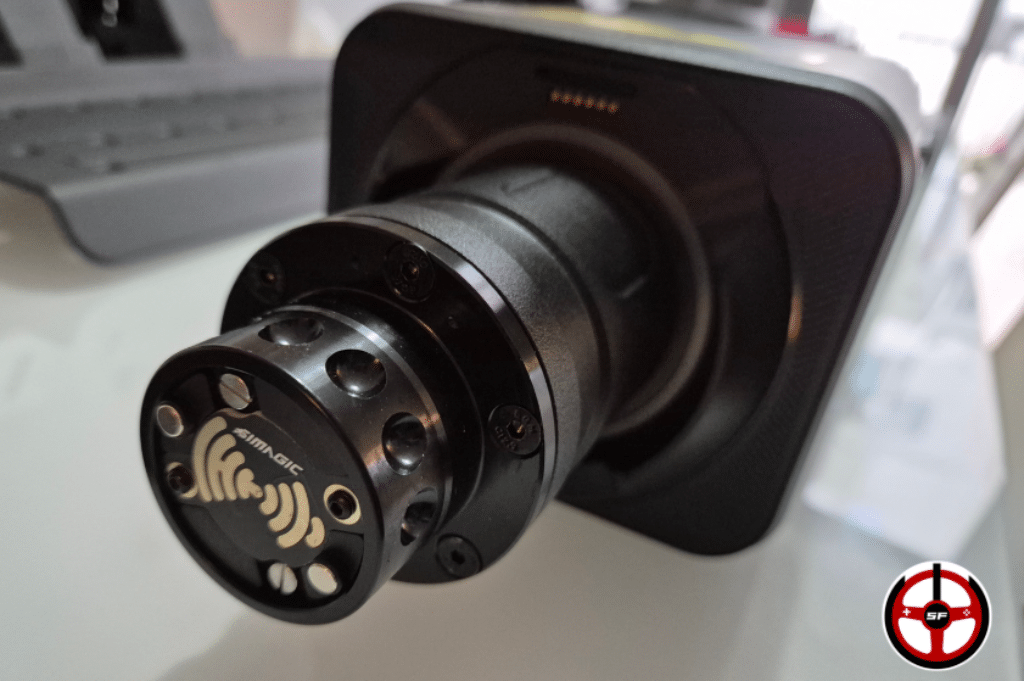
One of the most interesting new features of the Simagic QR is its new connectors. These allow you to connect a third-party steering wheel to the base, so that it can be powered and information transmitted directly, without having to connect the steering wheel to the PC via USB.
If you have a third-party steering wheel that you’d like to install on the base, you’ll need to purchase the Quick Release USB-QRA, sold separately (€109.90). This QR was not sent to us by the brand for testing, as it’s not quite ready yet. To be continued!
Installing the base on the chassis
A highly torquey base means installation on a rigid chassis! Don’t go installing the Simagic Alpha EVO Pro on a folding chassis, it would be a shame to find yourself with the direct drive on your knees. There are several installation methods to choose from:
- Bottom mounting using the 4 M6 screw threads (7.7cm wide and 6.5cm deep).
- Side mounting using the 4 lateral M6 screw threads (5cm centres).
- Purchase tilting side-mount option (€39.90).
- Purchase front-mount option (59.90€).
It’s worth noting that the M8 screw threads present on previous Alpha bases for front mounting have disappeared.
As for the screw thread locations, these are standard sizes found on almost all chassis on the market, so you won’t be bothered no matter what.
Force feedback settings on SimPro Manager
Force feedback settings are made directly on the SimPro Manager software. The first step is to download and install it. I’ve included the link below:
Download SimPro Manager software
I was also pleased to discover that some interesting new setting options are available for Simagic Alpha EVO bases. Among the new features is Steering Torque Assist, which will reduce the force sent on long bends (for example) to preserve detail and avoid saturation. Dynamic prediction Level, which interpolates to “fill in the gaps” in force feedback from older games, which tended to be grainy and imprecise with Direct Drive motors. Or the Slew Rate controller to maintain a natural feel while retaining maximum responsiveness.
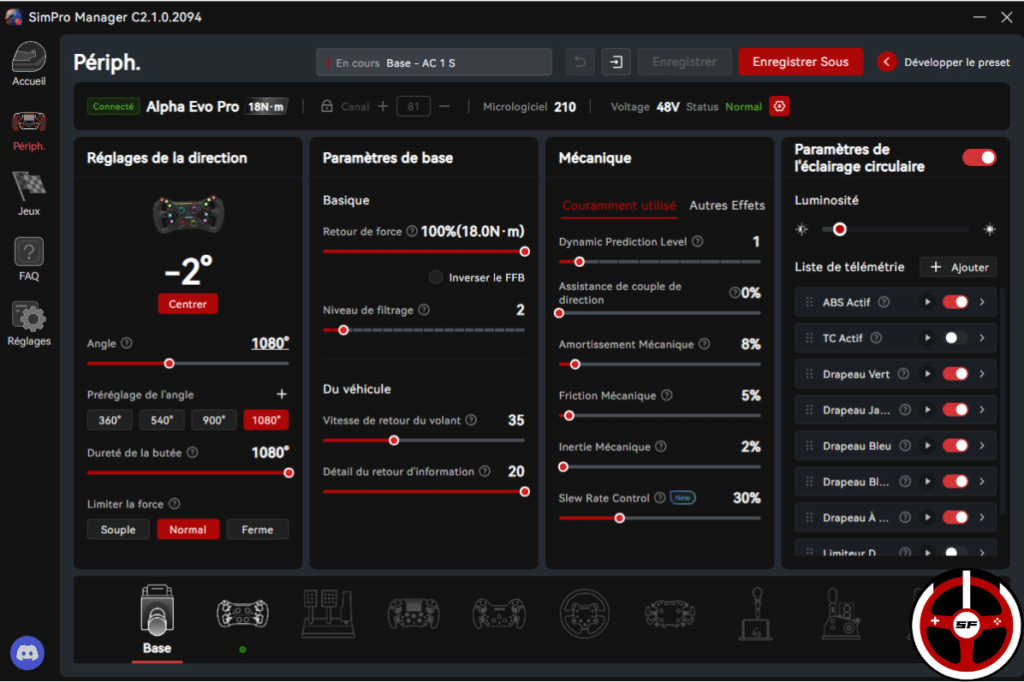
These new settings are not and will not be available on older Alpha bases, according to the answer I got from Simagic.
FFB settings tutorial on SimPro Manager
On to the track tests!
OUF, we’re ready to roll and expectations are high. So I start my tests, which include, as always, intensive driving on a wide range of games. (for the occasion, Assetto Corsa, ACC, AC Evo, LMU, rF2, iRacing, EA WRC, RaceRoom and I’m sure there are many more…). All with Simagic GT Neo and GT1 steering wheels.
I first started out using the FFB setups supplied by the brand. They do the job and can be used as a basis for finding your ideal force feedback. But they don’t really do justice to the capabilities of the Simagic Alpha Evo. So I quickly turned down the filters (damper, friction, etc.) to bring out all the details the engine is capable of.
And I must admit, it was a pleasant surprise. You quickly find your bearings, the force feedback is precise and very responsive. You feel very connected to the vehicle. The fluidity of movement is also very good, and there’s a noticeable improvement over the old Alpha bases. A slight downside on RaceRoom, where track details were below my expectations, but a simple update could soon remedy this.
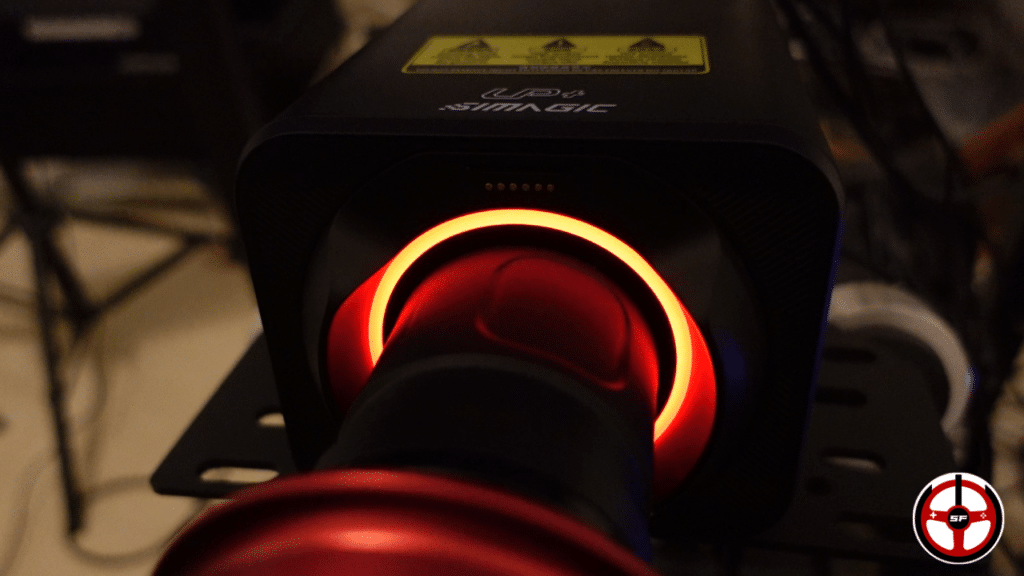
The RGB LED banding does a good job of showing us in peripheral vision the different information we want it to display.
Depending on settings, the base may produce some vibration noises (as is the case with all Direct Drives), but nothing out of the ordinary.
I did notice a display bug on the LEDs on my steering wheel when I switched from one game to another, with the turn count LEDs flashing at times when they should have remained fixed, but here too a simple patch will remedy the problem. I’ve yet to hear back from the brand on this point.
Overall, the track experience was very interesting and enjoyable. I’ll be riding with the base for a few more weeks… First to complete the article, then because I’ve still got a bit of work to do before finding “my” ideal FFB.
Engine warm-up management
As always, our tests include a warm-up test. It always follows the same protocol to define whether a base will be able to hold up over long sessions. It’s a test that pushes the base to its extreme limit in the toughest conditions.
Closed, unventilated room.
Ambient temperature of 22°.
FFB at 100% on the base and FFB in play at the limit of saturation.
Standard test: minimum 100 Indycar laps on oval until overheating or temperature stabilization
During the warm-up test on the Simagic Alpha EVO Pro base, I was able to quickly increase the motor temperature. The fan kicked in at around 46.5°C, then I was able to keep the heat up to 55°C. After that, the heating curve calmed down and gradually climbed to around 75°C, but I didn’t manage to get it above 76.2°C after 180 minutes of intensive testing.
I note, however, that the fan makes a noticeable noise, although this isn’t a problem either. When it’s triggered, it produces a sound that I measured at 42dB at a distance of 1m. It’s still less than a computer getting excited, but if you ride without headphones, you’ll notice it. However, as you’ll see below, you won’t be triggering it very often!
But what does it do on a “normal” running session?
Will the fan be triggered? To find out, I decided to take measurements on a one-hour running session. For this session, I didn’t use extreme settings, but rather settings that were consistent with riding in good conditions. The result: in one hour, the base temperature rose from 22.4° to 28.6°. The fan didn’t go off. Keep in mind, then, that this fan is primarily there to prevent a pissed-off lout like me from frying the circuit board, but in everyday use, it’s unlikely to be used much at all.
My conclusions on this model
Simagic Alpha EVO FAQ
Yes, the new Alpha EVO bases replace the old Alpha bases, most of which are out of stock with European retailers.
Yes. These databases will continue to be updated (no end of support date has been given yet). However, they will not have access to the new force feedback settings introduced by the new Alpha EVO range.
Two options. If you want the wheel to communicate directly through the Simagic base and be powered by the Quick Release, then you’ll need to purchase the QR-A, which screws onto the back of your wheel. You then connect the wheel to the QR’s USB port and install it on your Simagic base. But if you don’t want to purchase this QR-A, you can always purchase a standard QR and connect your wheel via USB directly to your PC.