he Danes from Asetek SimSports have just released the latest version of their Asetek Racehub 3.0 software. On the program are a number of cool pedal management features, as well as a host of new LED management functions for the brand’s entire ecosystem. We had access to it 2 weeks before its release, and we’re going to tell you what’s changed!
Better curve management (maps) for Asetek pedals
Here’s a piece of news that’s sure to please fine-tuning aficionados! Pedal curve sliders can now be added, removed and moved on all axes. Each curve can now be customized with much greater precision. To add a slider, simply click in the “curve table”, then move it by clicking on it with your mouse. To remove a cursor, simply right-click.

Cursors can be placed at will and moved as you wish.
A warning message will also inform you if you’ve created a curve that doesn’t reach 100% pedal output. But this alert will only be displayed on the pedal curve creation page, so as not to annoy you all day long if you’ve made this setting on purpose.
What’s new in LED management?
In addition to improved pedal management, the Asetek Racehub 3.0 update also brings a host of new features for LED use. Whether on your pedals, chainstays or Asetek steering wheels, LEDs will take on a whole new dimension and provide much more key information for racing.
the first thing you’ll notice when you start V3.0 is the appearance of a new “LED” page in the software’s general menu. This is where you’ll find the general LED settings for all the Asetek accessories you have on your chassis.
Assistants

In this first tab, you can decide whether or not to enable the display of assistances on your peripherals. These include ABS or Traction Control triggers, for example, but also a very nice option: the Car Spotter. This option acts like a radar to let you know if an opponent is next to you. The LEDs on your peripherals will flash blue on the side where the opponent’s car is.
New race flag management

here are two things to note about flags. Firstly, the introduction of Virtual Safety Car and Safety Car management. Then there’s the possibility of using all Asetek peripherals to display the color of the current flag.
For those of you with Forte steering wheels, you’ll also have the option of displaying flags only on the 6 dedicated LEDs, or having all the steering wheel’s LEDs display the flag. I can testify, it spits!
Brightness and fantasy
The last two tabs are dedicated to the brightness of all your ecosystem’s LEDs, and then to display modes when no game is running. Here, Asetek has let loose with moods ranging from rainbow to K2000 style. I personally opted for the latter.
As far as LED brightness is concerned, I noticed that it can be lowered than before. Handy for those who drive in the dark and don’t want to be dazzled!

A few small additions have also been made to the Shift Lights settings page. Here, you can activate the “smooth transition” button, which makes the transition from one LED to another more fluid. There’s also a “beep” mode to alert you when you’ve reached the ideal shift point.
Where can I download Asetek RaceHub 3.0?
To download the new version of the software, simply follow this link. It will take you to the Asetek download page, where you’ll find the latest version of the software, as well as older versions should you need to go back for a bug, for example.
In my case, I had to create an exception in my antivirus software to install the new version of Racehub. Otherwise, the antivirus would automatically delete my installation file as soon as I tried to use it.
Once you’ve launched the software, you’ll also need to update your base, pedals and steering wheel(s) so that they can take on the new functions of this V3. I also had to recalibrate the centering of my steering wheel, and the old LED colors on my pedals and base were reset to zero following the update.
Pleasing details
In terms of small, pleasant but not world-changing additions, there are :
- Official support for Le Mans Ultimate.
- The ability to view the list of data supported by each game.
- Clearer explanations of game setups when a manipulation is required to make them work.
Take advantage of a 5% reduction with the code SAMASLAN